- Login to your Trados Enterprise/Accelerate/Team account
- Click on Resources -> Workflows -> New Workflow
- Complete the required text fields: Name, choose a Location, select the Language Pair, and select the Workflow template
- Adjust the translation phases (Exclude the tasks you don't need or assign users to it)
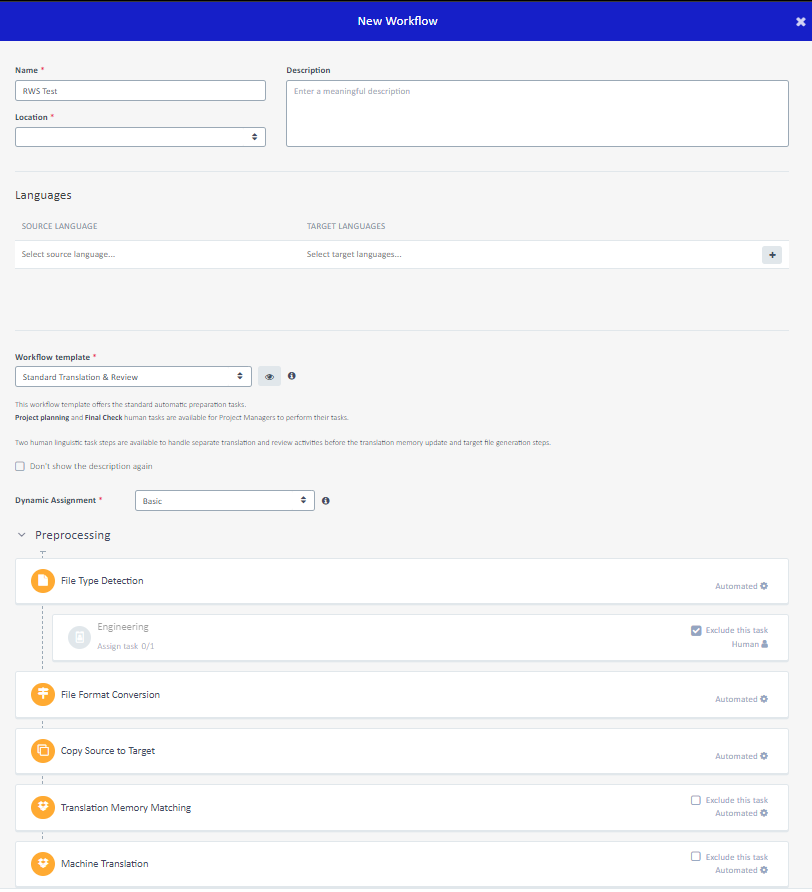 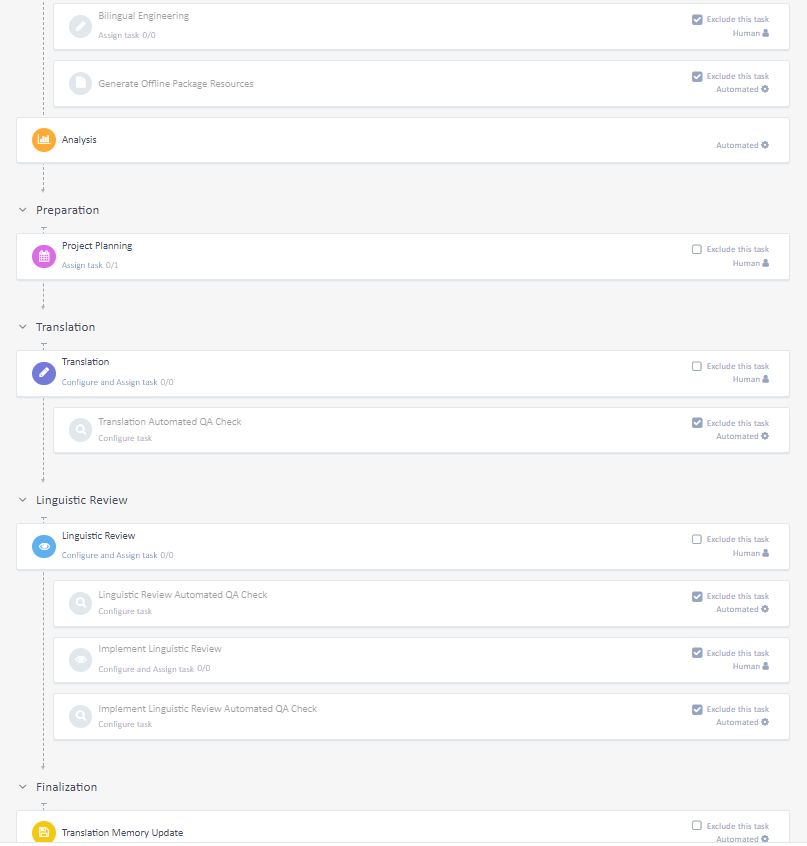 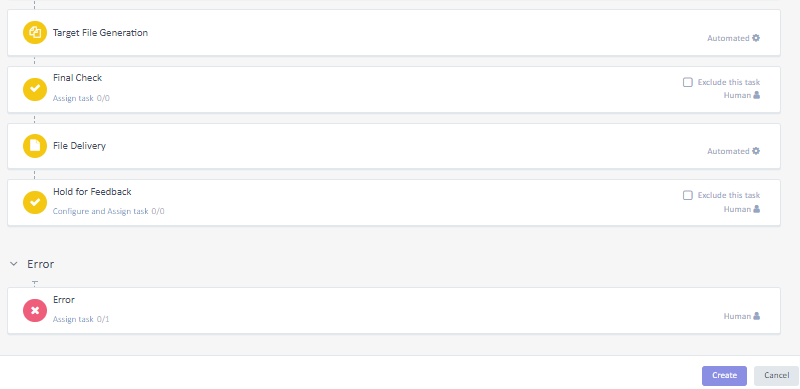 |