Please always use the
LIB version of any Automatic Action (if available). The LIB version is always the most recent one.
The
Send E-Mail (LIB) or
Send E-Mail for Project (LIB) Automatic Actions
are both used to notify users
after specific Workflow steps.
The difference between the two is that
Send E-Mail Automatic Action is
project-based while the
Send E-Mail for Project (LIB) Automatic Action is
project group-based.
This means that when using
Send E-Mail (LIB), all Tasks belonging to a project (or locale) will need to get to this step in order for the step to be processed. With the
Send E-Mail for Project (LIB) Automatic Action, all tasks belonging to all tasks all projects/locales belonging to a project group must get to this step in order for the step to be processed.
The
Send E-Mail (LIB) or
Send E-Mail for Project (LIB) Automatic Actions
use certain parameters as the substitution placeholders below to insert dynamic values into the email message:
${project.attribute.XXX}
${project.creationdate}
${project.creator.email}
${project.creator.firstname}
${project.creator.lastname}
${project.creator.fullname}
${project.creator.username}
${project.description}
${project.duedate}
${project.locale}
${project.name}
By default, the
Send E-Mail (LIB) and
Send Email for Project (LIB) Automatic
Actions send emails to the
creator of a project. However, you can configure the
Send to field to send the email to any user based on an email address, with a configurable subject line and body. If you want to send the email to multiple specific users, enter the email addresses in the
Send to field separated by a comma or a semicolon, for example:
testuser@gmail.com, user2@translationagency.com
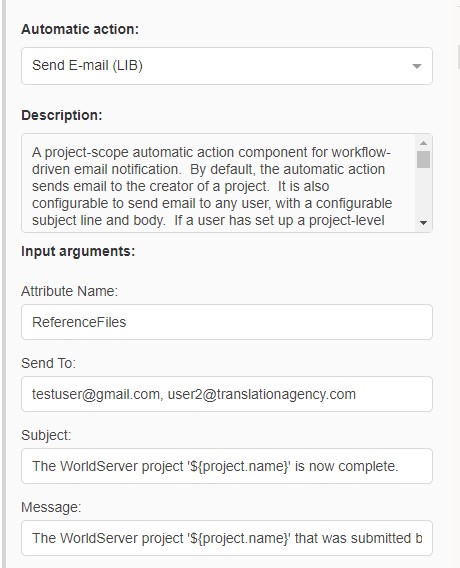
Moreover, the parameter
${project.attribute.XXX} can be associated with a project attribute of type Attachment (i.e. Reference Files). The email notification will then include the attachment from the project attribute defined in the Automatic Action.
A typical email message sent using the
Send E-Mail or Send Email for Project step will include:
Send to: ${project.creator.email}
Subject: The WorldServer project '${project.name}' is now complete.
Message: The WorldServer project '${project.name}' that was submitted by ${project.creator.fullname} on ${project.creationdate} is now complete.where the dynamic values will be substituted with the actual values such as the actual project name, project creator's name, and the project's creation date. More parameters can be added. Here is an example of how such an Automatic Action can be configured:
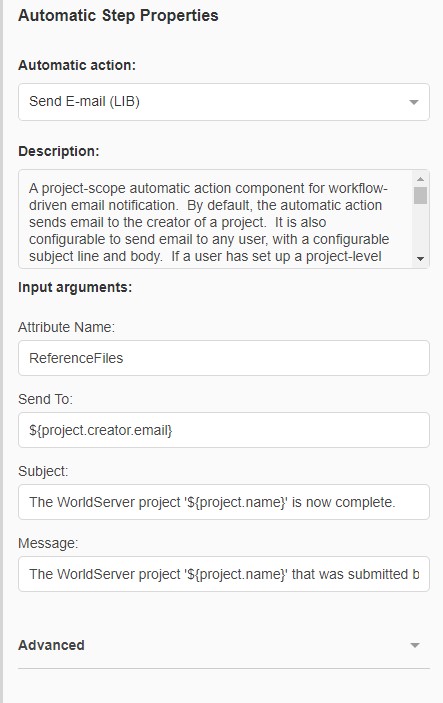
The
Notify Automatic Action is a much simpler,
Task-based step containing a simple text message that can be configured as requested. It requires one or more email addresses to which the notification will be sent to and does not support dynamic values.
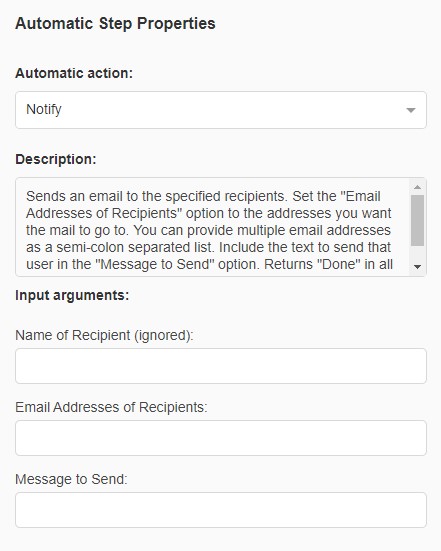
The subject of the email message sent out by the
Notify automatic action will always be
WorldServer Notification and the message will be the one entered by the user when configuring the step.
Note: it is not possible to configure these steps to be sent to all users belonging to a
workflow role, a
workflow group, or other parameters. If required, this could be achieved through customization that can be delivered by the
RWS Professional Services Team.



