Ports
27000 and
27001 must be open to be able to retrieve concurrent licenses from the server.
Note: these are the default ports for the license server. These ports can be changed via
C:\Program Files\Donnelley\MultiTrans 6.0\License Server\mcls.lic on the server. Please refer to the article in the reference section for further advice on changing these ports.
The other ports that should be open are dependant on the
protocol used to connect to the server from the client:
HTTP: port 80
HTTPS: port 443
TCP/IP: ports 5556, 5557, 5558 and 5885.
You can check which protocol is configured in the MultiTrans client via
Preferences > Configure Server > select the server > Edit: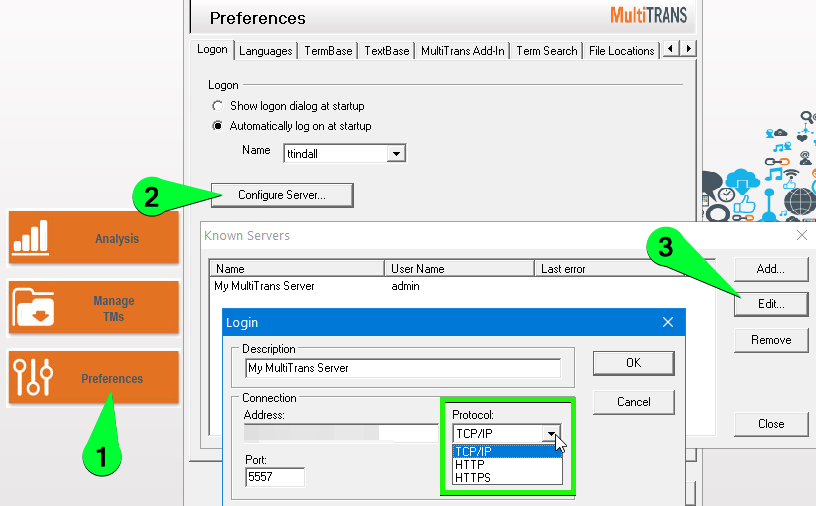
Please see the article in the reference section for further information on configuring and adding new connections.
You should also ensure that the IP address of the server is added to the allow list of your network's firewall.




