When adding a user first uncheck the
Send Email Invitation check box:
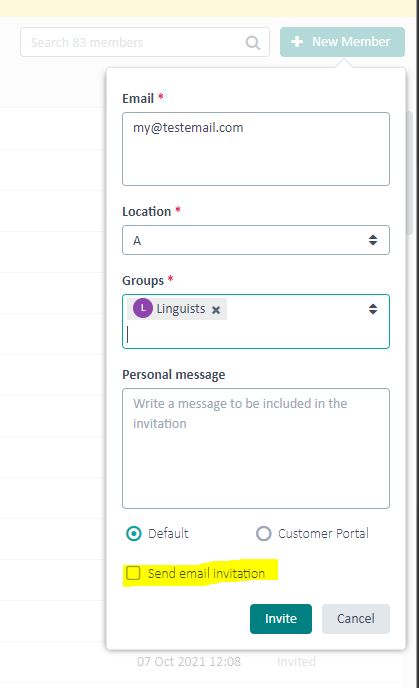
Upon the next screen, click on the
Copy Invitation Link button and then take this to a Incognito or Private browser window and paste it in to the address bar:
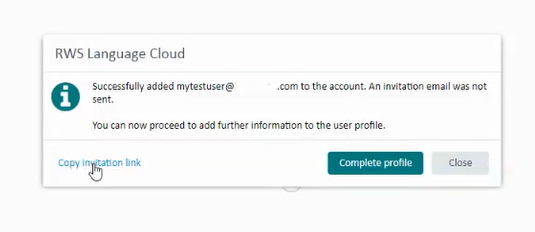
Next, click on the
Not Your Account link and then hit
Sign Up to create a new account for this Test User.
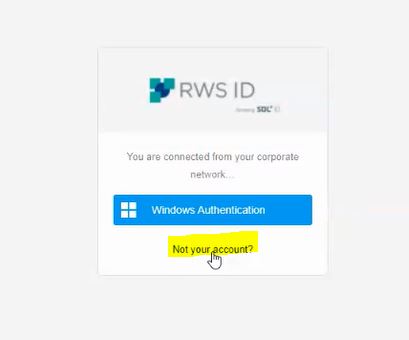
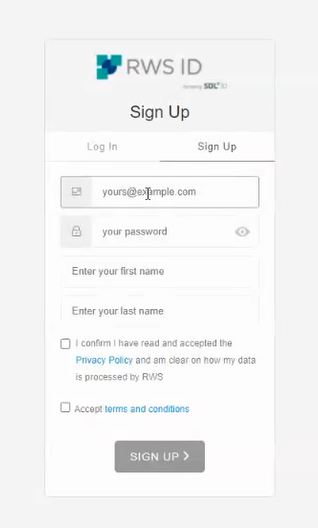
Ensure you use the same email address here and then remember the password created for the test user as this will be hard to reset if the email you use is fake.
Once you have signed up you can log in as this user and check user sees the intended content.
It is important to bear in mind you may have a licensed number of users for your subscription so if lots of test users were create it may affect this quota.




