If the project was created using a
Project Type, change the Scoping Mode defined in the Project Type to
Studio scoping mode as displayed here:
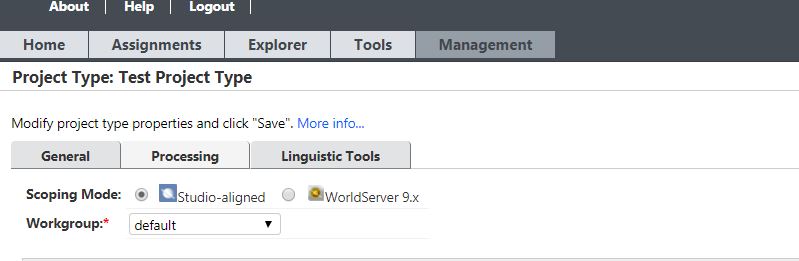
It is also recommended to change the default Scoping mode in
tm.properties file so the Studio scoping mode will be applied to Ad-Hoc projects as well. The default scoping mode
is the one set in the
tm.properties files on the server where
WorldServer is installed. Open the
tm.properties file and find this setting set per default:
#scoping_mode=worldserver9.x
Uncomment the property and set it to
studio:
scoping_mode=studio
Save your change and restart
WorldServer (Idiom Service).
If you are using
Idiom Legacy Filters such as
XML (NT) Filter,
HTML (NT) Filter, PPT Filter, MIF Filter, JavaScript Filter, DOC Filter, Excel Filter, note that these filters are no longer supported. Please change your
WorldServer configuration to use Studio File Type filters to achieve a full integration with SDL Trados Studio.



