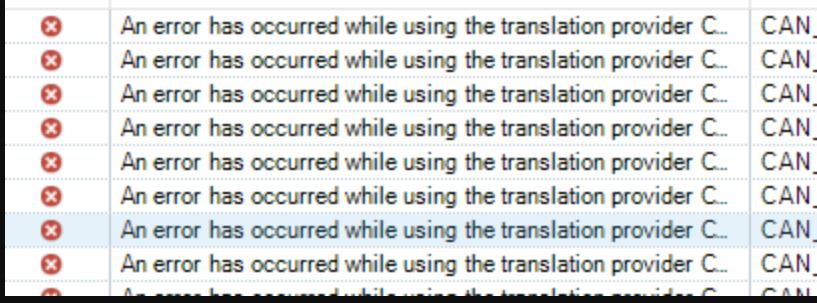You encounter the following error message when you open a
server-based TM in the Translation Memories view in Studio:
An error occurred when searching the Translation Memory. The TM may contain invalid Translation Units.
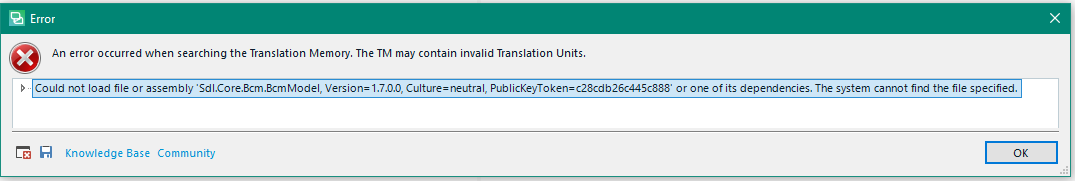
<ErrorMessage>An error occurred when searching the Translation Memory. The TM may contain invalid Translation Units.</ErrorMessage>
<Exception>
<Type>System.IO.FileNotFoundException, mscorlib, Version=4.0.0.0, Culture=neutral, PublicKeyToken=b77a5c561934e089</Type>
<FileName>Sdl.Core.Bcm.BcmModel, Version=1.7.0.0, Culture=neutral, PublicKeyToken=c28cdb26c445c888</FileName>
<FusionLog>WRN: Assembly binding logging is turned OFF.
To enable assembly bind failure logging, set the registry value [HKLM\Software\Microsoft\Fusion!EnableLog] (DWORD) to 1.
Note: There is some performance penalty associated with assembly bind failure logging.
To turn this feature off, remove the registry value [HKLM\Software\Microsoft\Fusion!EnableLog].[...]
Also, when you open a file for translation in the Editor view, you encounter the following error message in the Messages window:
Error using translation resource [TM Name]. File or assembly "Sdl.Core.Bcm.BcmModel, Version=1.7.0.0, Culture=neutral, PublikKeyToken=c28cdb26c445c888" or a dependency could not be found. The system cannot find the indicated file.