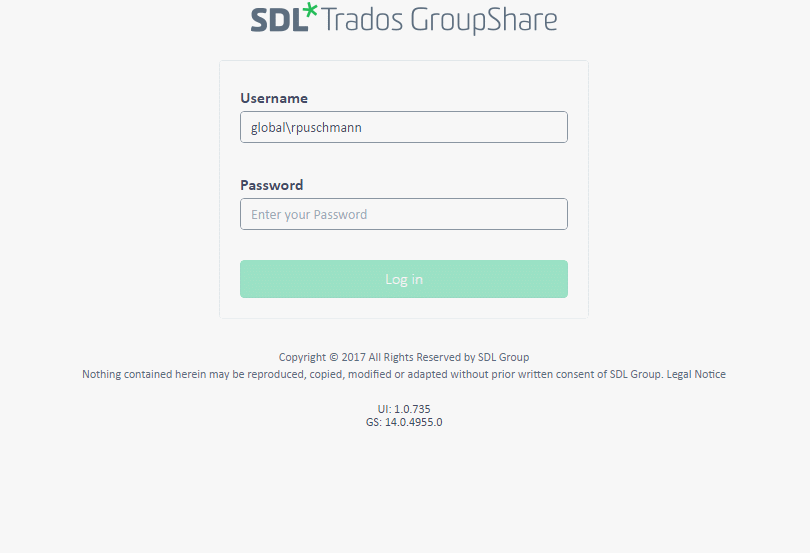Trying to login into the SDL Trados GroupShare 2017 WebUI using Windows Authentication is not possible and the login screen is displaying again.
If the loading takes a bit longer than there is also the error message display:
An error has occurredExample: