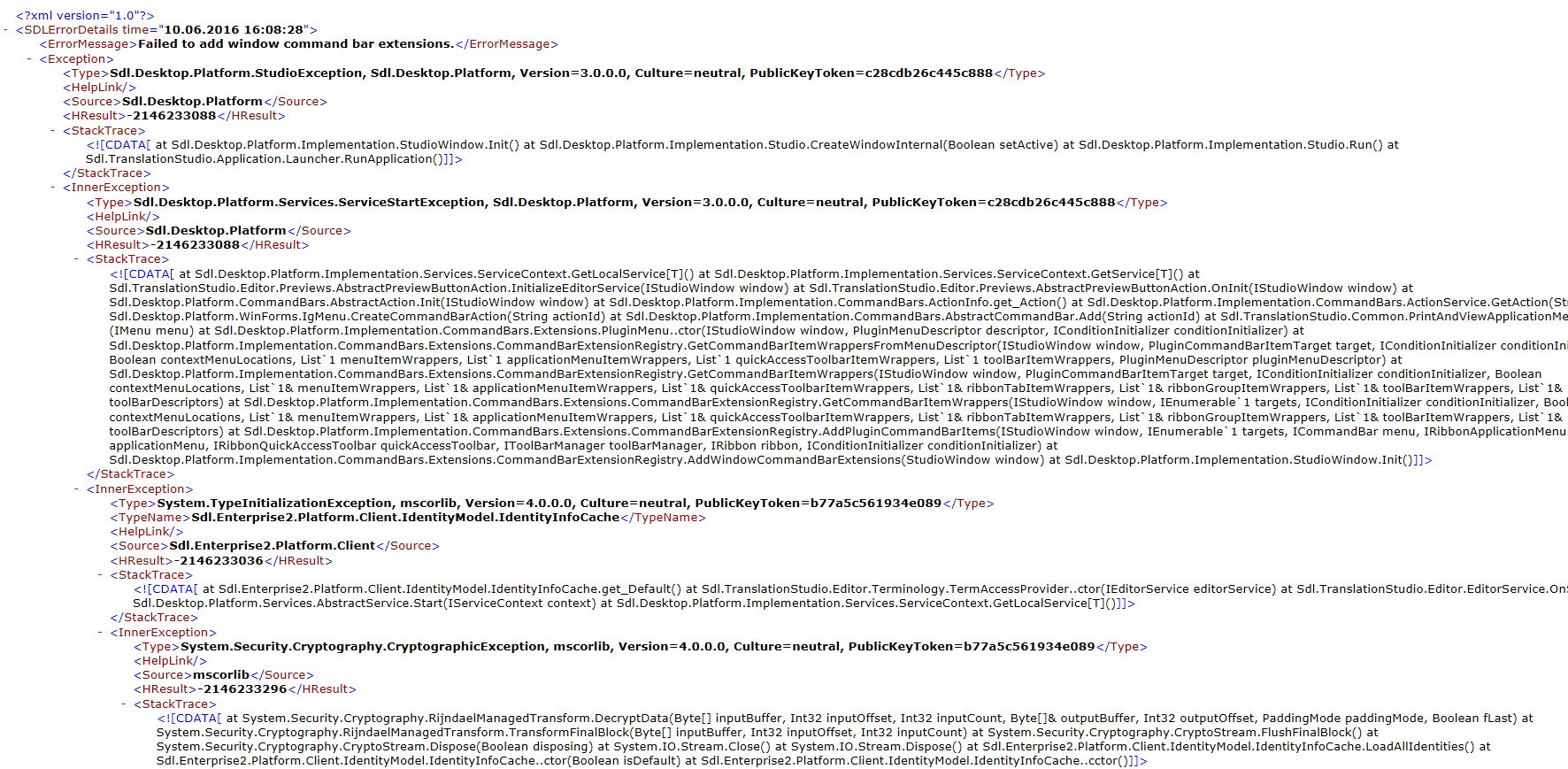Failed to add window command bar extensions error message when starting Trados Studio 2022/2021/2019/2017/2015/2014 with additional inner exceptions:
Sdl.Desktop.Platform.Services.ServiceStartException, Sdl.Desktop.PlatformSystem.TypeInitializationException
Sdl.Enterprise2.Platform.Client.IdentityModel.IdentityInfoCache
System.Security.Cryptography.CryptographicException