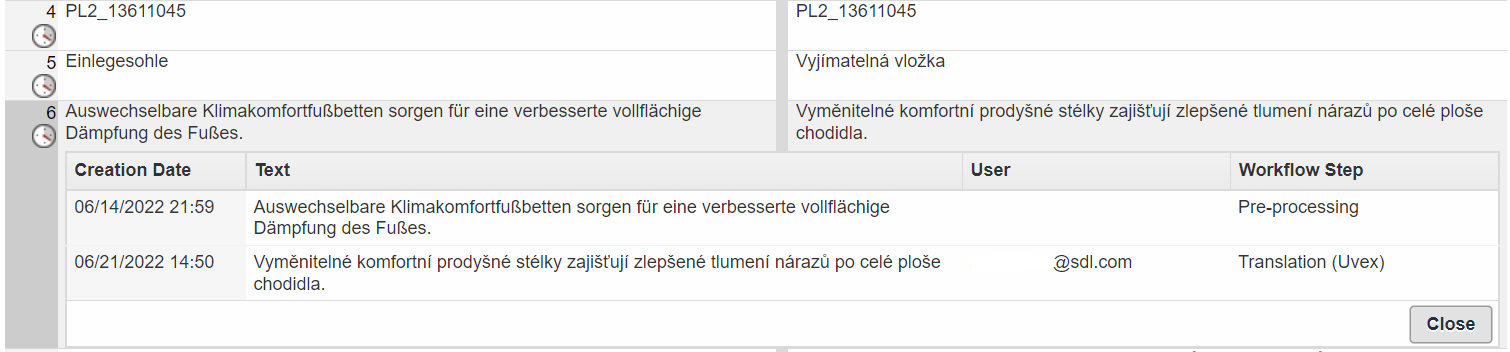1. For
Active Jobs, Translation history can be checked as below:
You can use the
Translation History report which would show the differences. You can find the report in Reports > Management Reports > Translation History
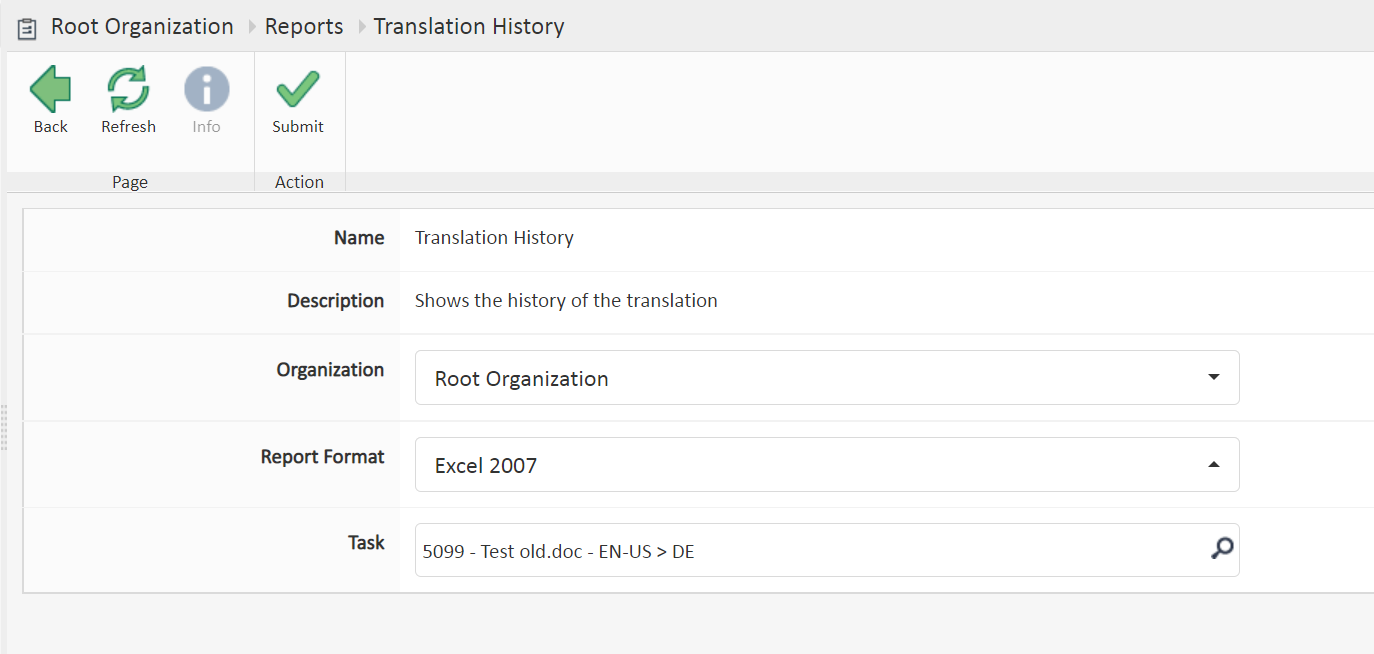
2. For
Archived Jobs, navigate to Archived Job Summary Page and in the Task Summary Status click on the Filename that will provide you details of
Translation/Segment History