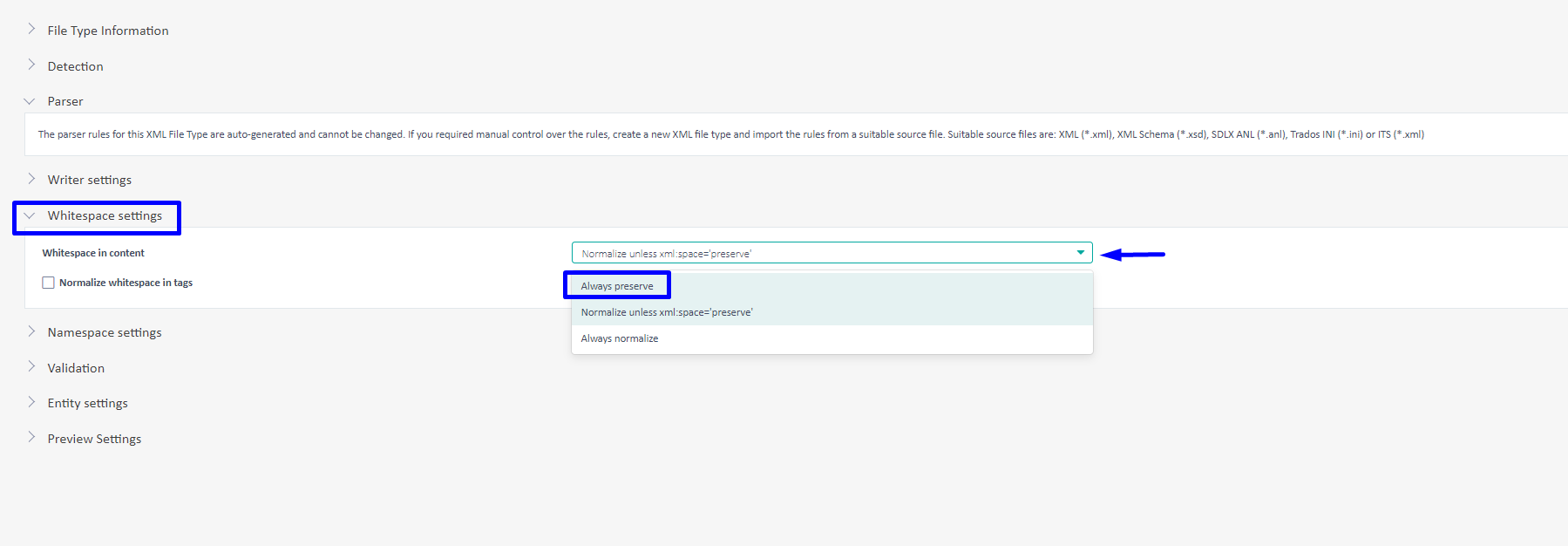If you need to preserve whitespaces in the target XML file:
- the
Trados Studio filter needs to be set as follow:
Open Studio and go to
File >
Options >
File Types > [your xml file type] >
WhitespaceOn the right hand side check box
Always preserve
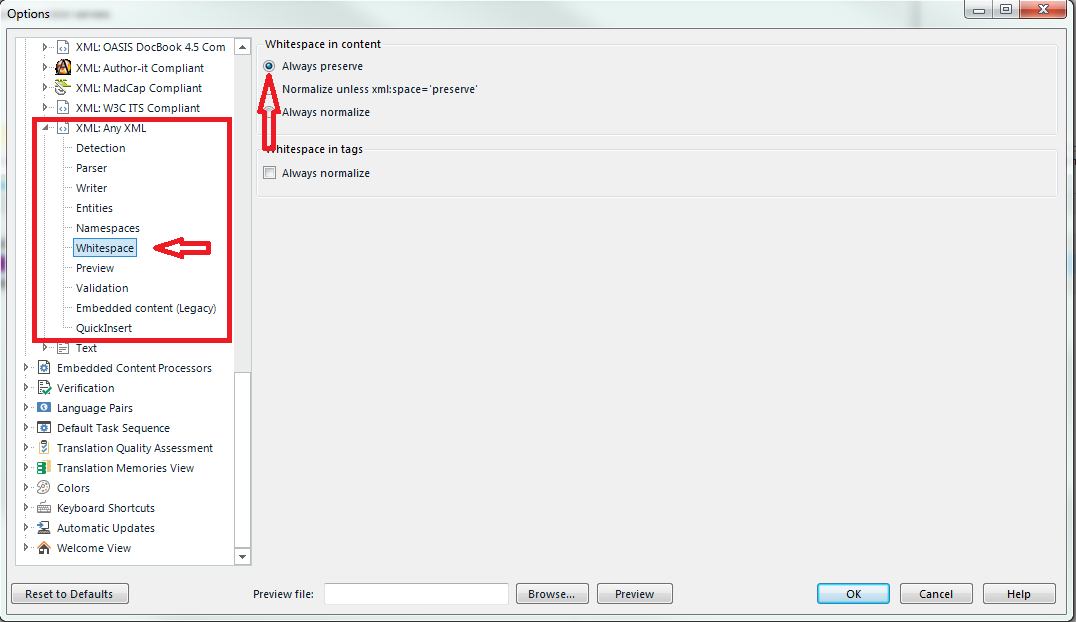
- In the
Cloud, make the same modification in
Resources > File Type Configurations > [file type configuration used for your project template] > [XML file type needed] > Whitespace Settings > Always Preserve