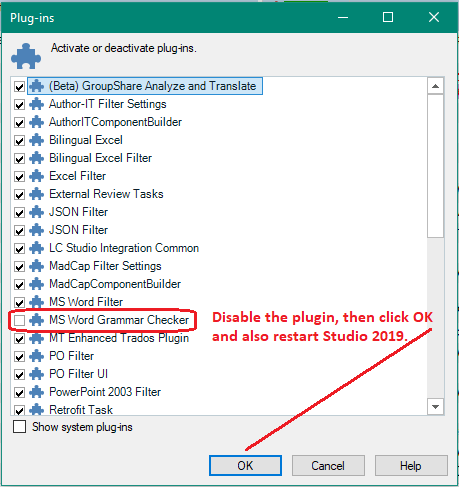Solution 1.Disable the
"Show error description (generates report slowly)" option under the verification settings for
MS Word Grammar Checker.
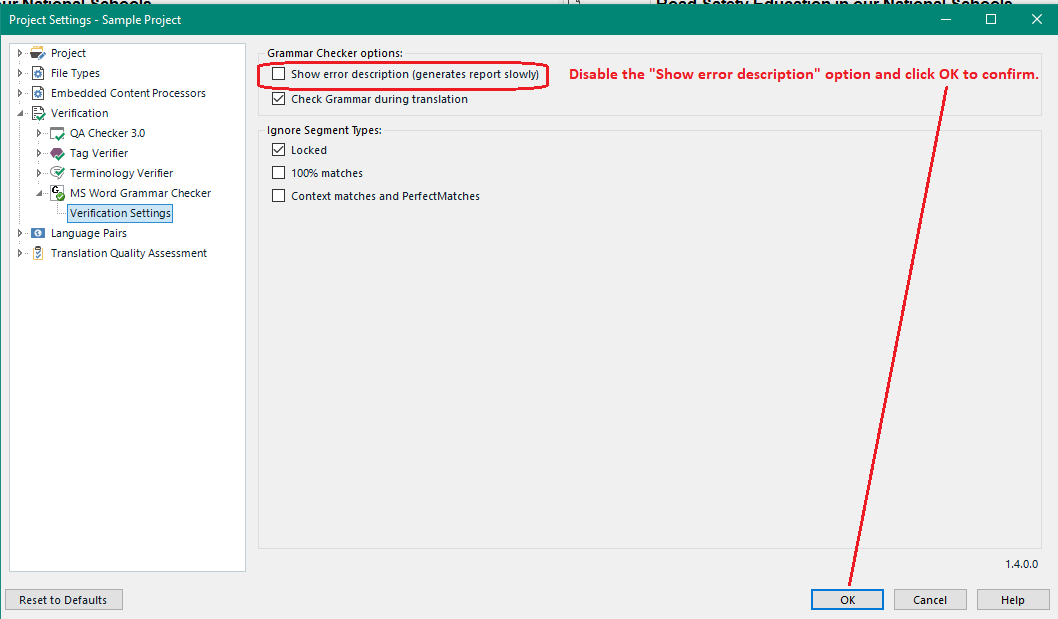 Solution 2.
Solution 2.Disable the
MS Word Grammar Checker in the verification settings for the project you are working on.
- go to
Project Settings > Verification and untick the
MS Word Grammar Checker from the list in the right
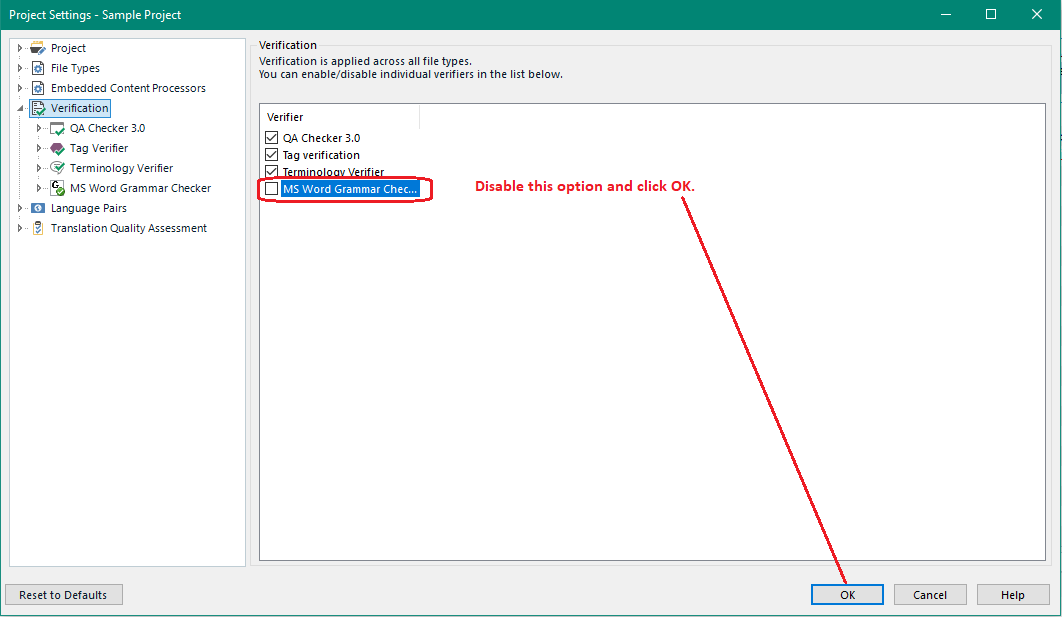 Solution 3.
Solution 3.Remove the tool from your Trados Studio
- go to
Add-Ins tab > Plug-ins > untick the
MS Word Grammar Checker from the plug-ins list, click
OK and restart Trados Studio.