1. Login to your
Language Cloud account in the browser, at
languagecloud.sdl.comFor the
Trados Live Team subscription, the user has to be an
Administrator on the account to perform this action.
2. Click on the user's icon in the top right corner ->
Manage account ->
Connected Devices tab
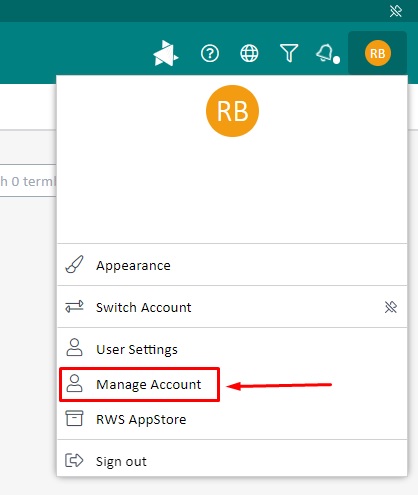
3. Select and
Delete the connected devices, one or all, as needed.
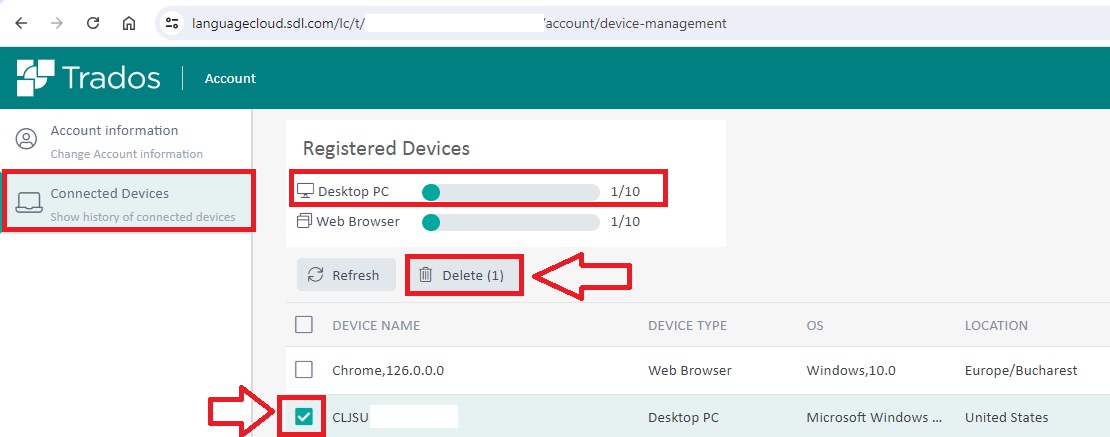
4. Try to activate
Trados Studio again