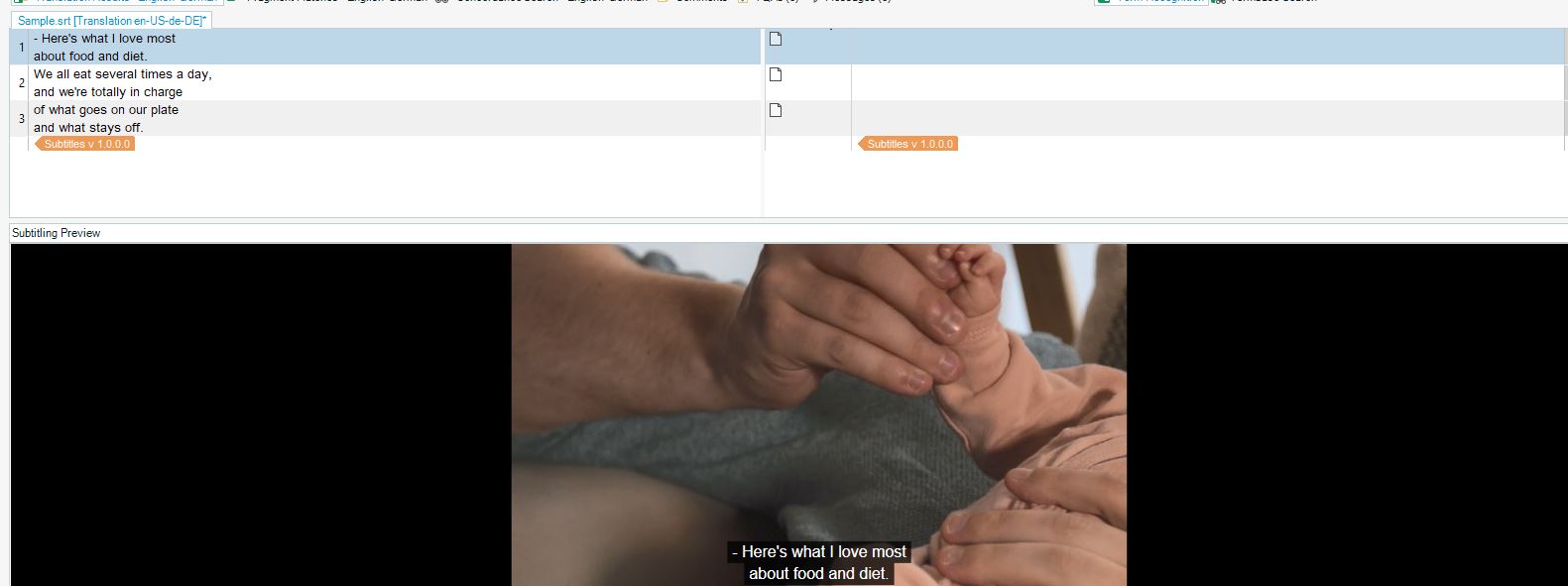Depending on your source file, you will have to process it using the
Subtitles 1.0.0.0 filter, or one of the additional file types mentioned here:
https://appstore.rws.com/Plugin/5You can disable file types you do not need for a project, or make sure the correct filter is first in the list by moving it up, under
File >
Options >
File Types:
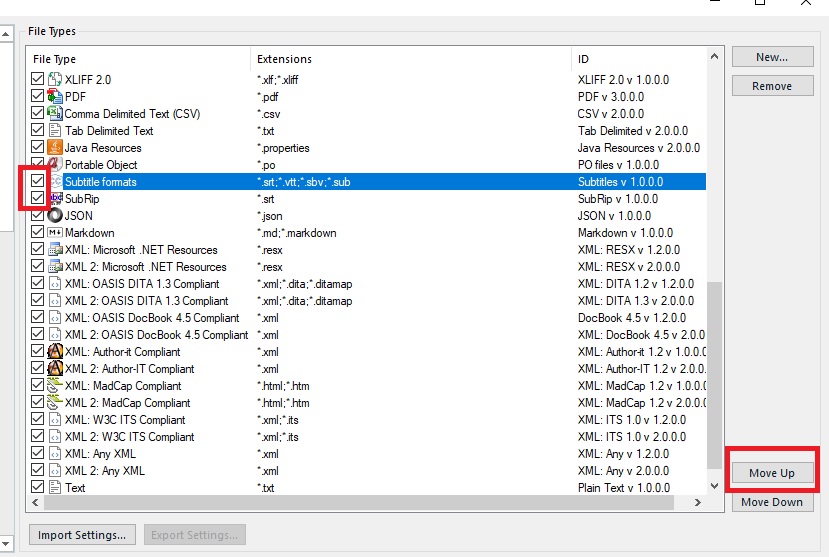
If you are using a custom template to create your project, you will have to make the change above under
File >
Setup >
Project Templates >
[Select your template] >
Edit >
File Types.
After making these changes, process the file again/create a new project in Trados Studio. The preview should be working correctly afterwards: