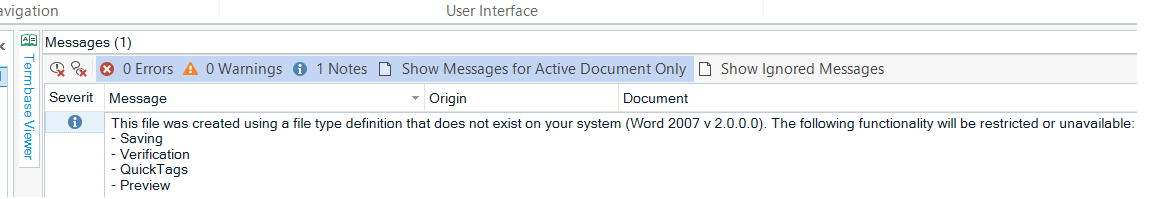You're getting the Warning "This file was created using a file type definition that does not exist on your system for example "Word 2007 v 2.0.0.0" when opening an SDLXLIFF in Trados Studio 2021.
The following functionality will be restricted or unavailable:
- Saving
- Verification
- QuickTags
- Preview