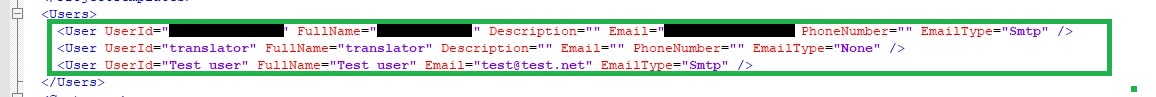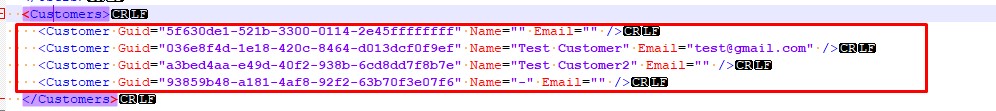The list of users/customers is not saved when you export your user profile. This information can be found in the
projects.xml file from the location below:
- For Studio 2024: C:\Users\%UserName%\Documents\Studio 2024\Projects
- For Studio 2022: C:\Users\%UserName%\Documents\Studio 2022\Projects
- For Studio 2021: C:\Users\%UserName%\Documents\Studio 2021\Projects
- For Studio 2019: C:\Users\%UserName%\Documents\Studio 2019Projects
- For Studio 2017: C:\Users\%UserName%\Documents\Studio 2017\Projects
Migrating this information takes a bit of manual work, but it can be done by following the steps below:
- Close Trados Studio
- Open the projects.xml file from both locations (e.g. if you want to migrate the users from Studio 2019 to Studio 2021, you need to open the corresponding files from the ...Studio 2019\Projects and the ...Studio 2021\Projects folders) in a text editor of your choice, e.g. Notepad ++
- Copy the information from the "Users" and/or "Customers" element from the first projects.xml file and paste it into the second one (where you want to migrate your users). The information you need to copy is marked with a rectangle in the screenshots below
- Save the edited projects.xml, open Trados Studio and check if you can see the list of users under File > Setup > Users and/or the list of customers under File > Setup > Customers