To enable Cross-File repetitions when creating a new project follow below steps:
- Start the new project creation wizard in Trados Team Web UI and go to Settings
- Expand Pre-Processing Settings
- Expand Advanced Settings
- Tick the box next to Report Cross-File Repetitions
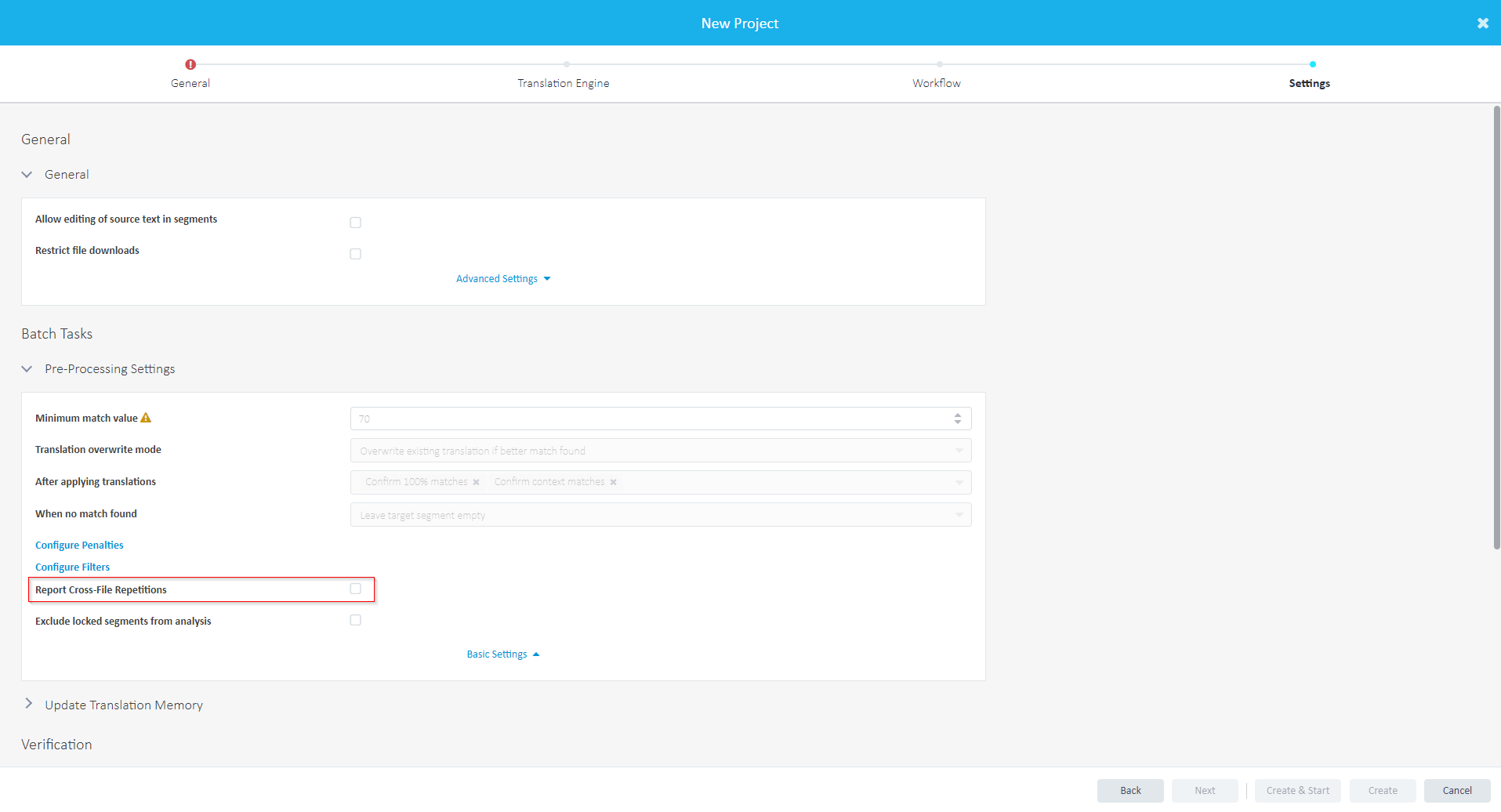
You can also enable this feature at
Project Template level so that you can use the same setting for more projects. The steps are the same (the
Pre-Processing Settings can be found under
Configuration).