When you are invited to a tenant, if you do not already have a
Trados Cloud account associated with your email address, you will have to sign up for one.
The sign up process you should use is:
1. Open the invitation email you receive and click on the
Accept Invitation button.
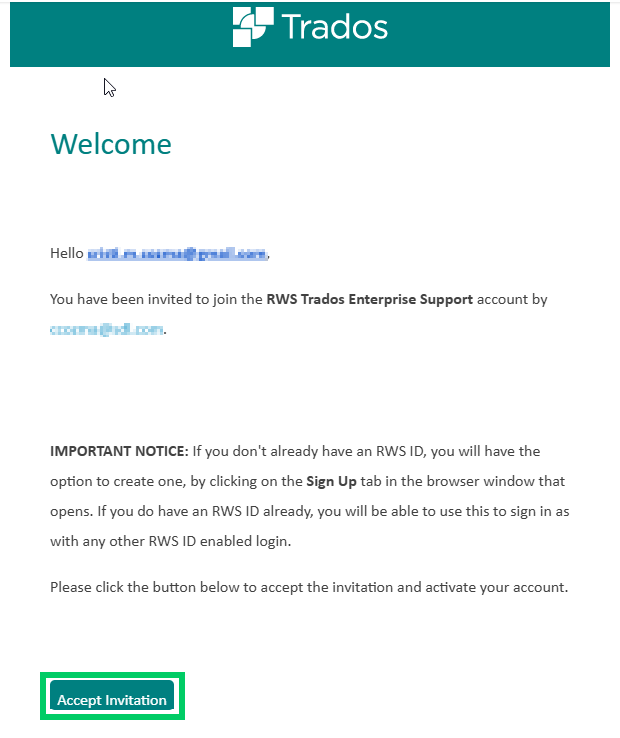
2. Click the
Sign Up link at the top.
3. Fill in the required information and then click the
SIGN UP button at the bottom.
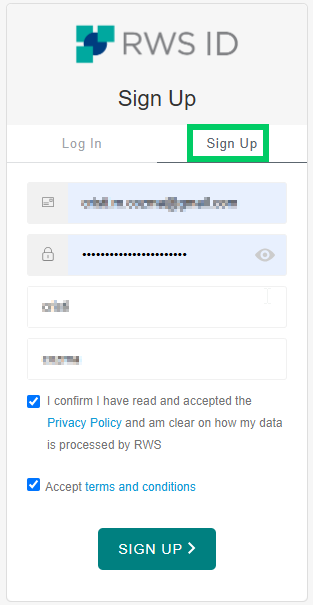
4. You then have to agree to the
Terms and Conditions & Privacy Policy by ticking the two options at the end and then click
Continue.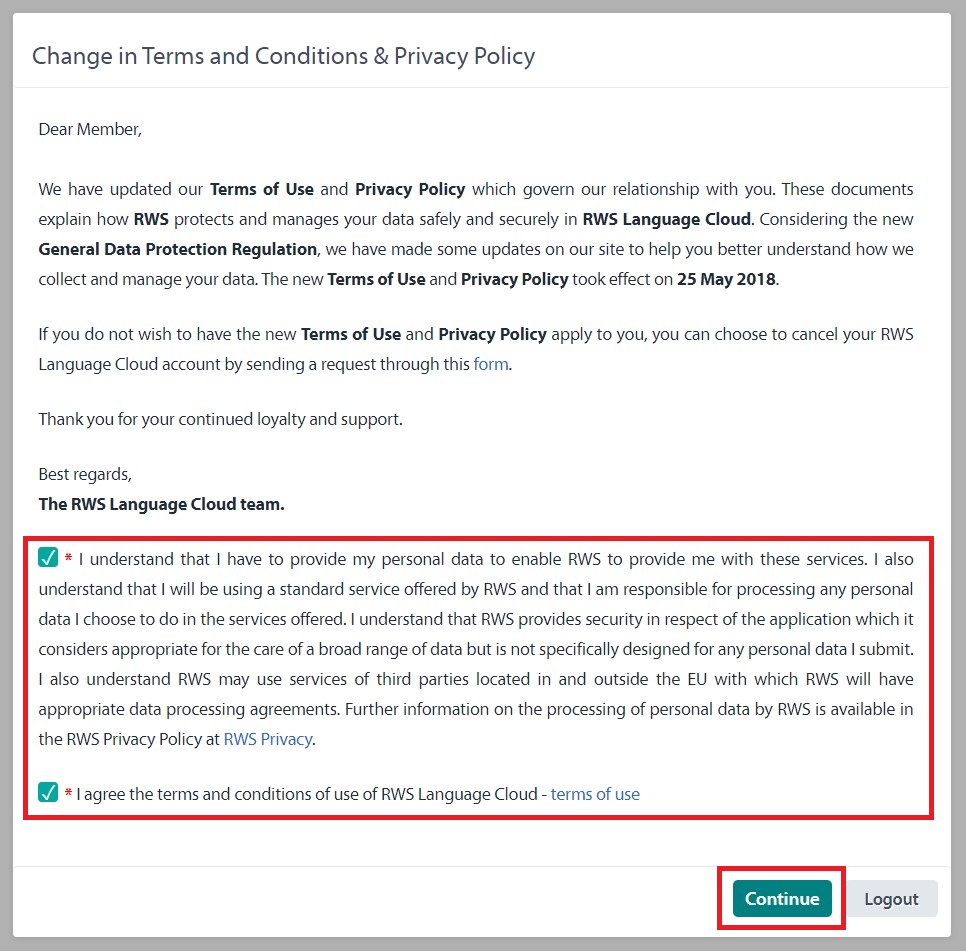
5. A successful activation confirmation will pop-up and you just need to press
OK to continue.
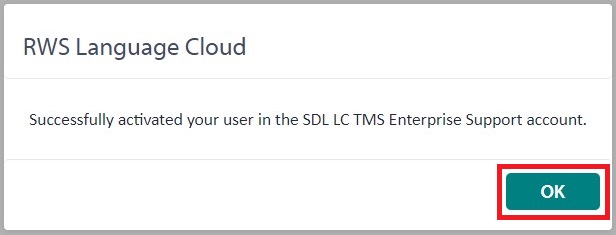
Following this you should have access to the Trados Cloud tenant.