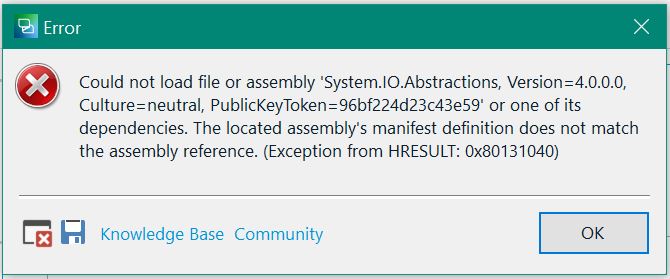You have Studio 2021 SR1 CU7 or CU8 installed, and when you are trying to open a Markdown (.md) file for translation, you receive the error message below:
Could not load file or assembly 'System.IO.Abstractions, Version=4.0.0.0, Culture=neutral, PublicKeyToken=96bf224d23c42e59' or one of its dependencies. The located assembly's manifest definition does not match the assembly reference. (Exception from HRESULT: 0x80131040)