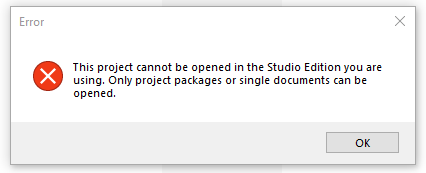The customer received a
.SDLPROJ file instead of a
.SDLPPX file. The
.SDLPPX is the project package file extension that the file contains, when the
Download Project Package task is executed in the
Trados GroupShare WebUI. When trying to open the
.SDLPROJ file in
Trados Studio, the following message is displayed:
,,This project cannot be opened in the Studio Edition you are using. Only project packages or single documents can be opened."