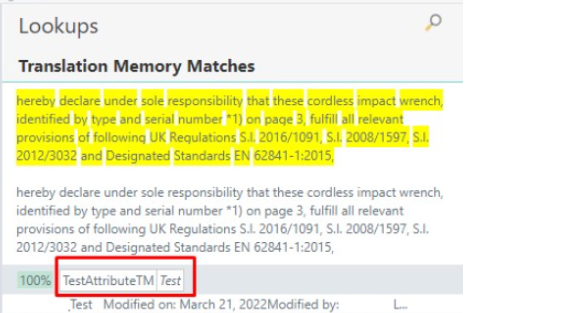The
Entry Origin is a system TM Entry attribute that is only available in the WorldServer Interface and more specifically, in the Translation Memory page (enabling the correspondent column), the TM entry page, or the look-up TM window in Browser Workbench.
The
Entry Origin system attribute is exported as information in the TMX file(s) included in the WSXZ package as attributes
<prop type="x-idiom-source-ipath">
<prop type="x-idiom-target-ipath">However, once
Trados Studio opens the package and converts the TMX files to the *.sdltm format, the system attribute
Entry Origin is removed and cannot be displayed.
Trados Studio displays custom TM Entry attributes created manually in WorldServer, for example, this TM entry attribute:
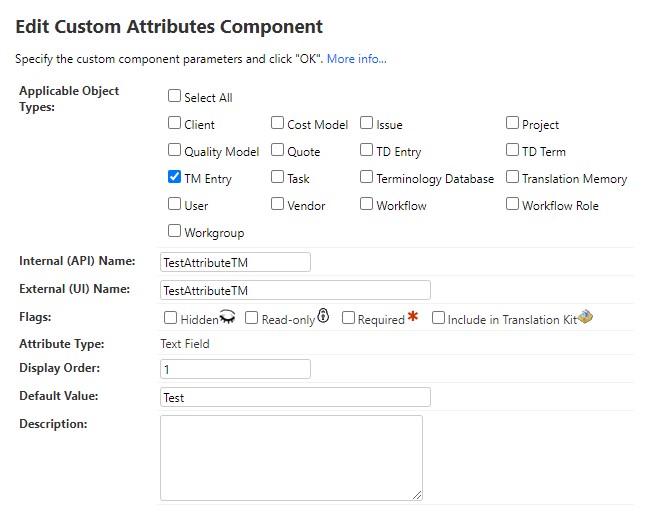
will display as follows in
Trados Studio:
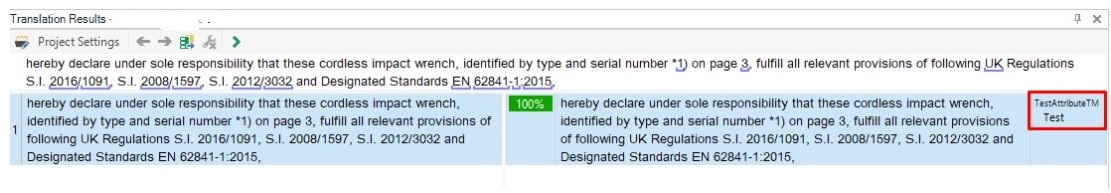
Similar to
Trados Studio,
Online Editor cannot display the
Entry Origin either. It can only display TM entries (custom) attributes as in this example: