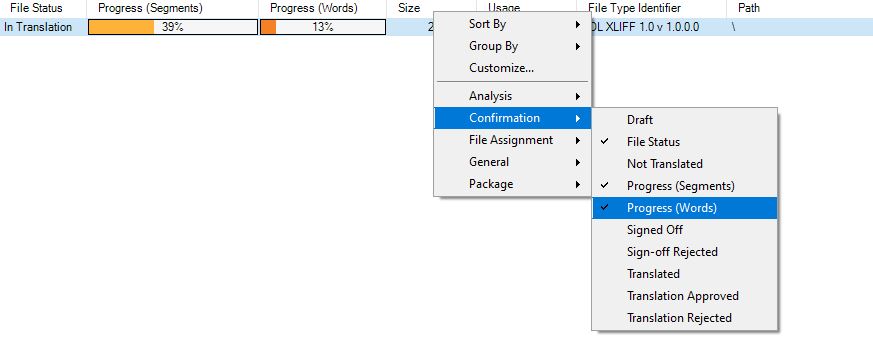This is working as intended in
Trados Studio 2022 CU6. The way progress percent is computed was changed to use the
counts of Segments rather than that of Words (because otherwise segments with just empty space and/or tags were disconsidered.
Starting with Trados
Studio 2022 SR1, both
Progress (Segments) and
Progress (Words) are available.
From
Files view, you can add both or only choose the one you prefer. To do so, please right-click on the
File Status ribbon, then go to
Confirmation and enable the needed option.
The new column will be added at the end of the ribbon but it can be moved in the front afterward.