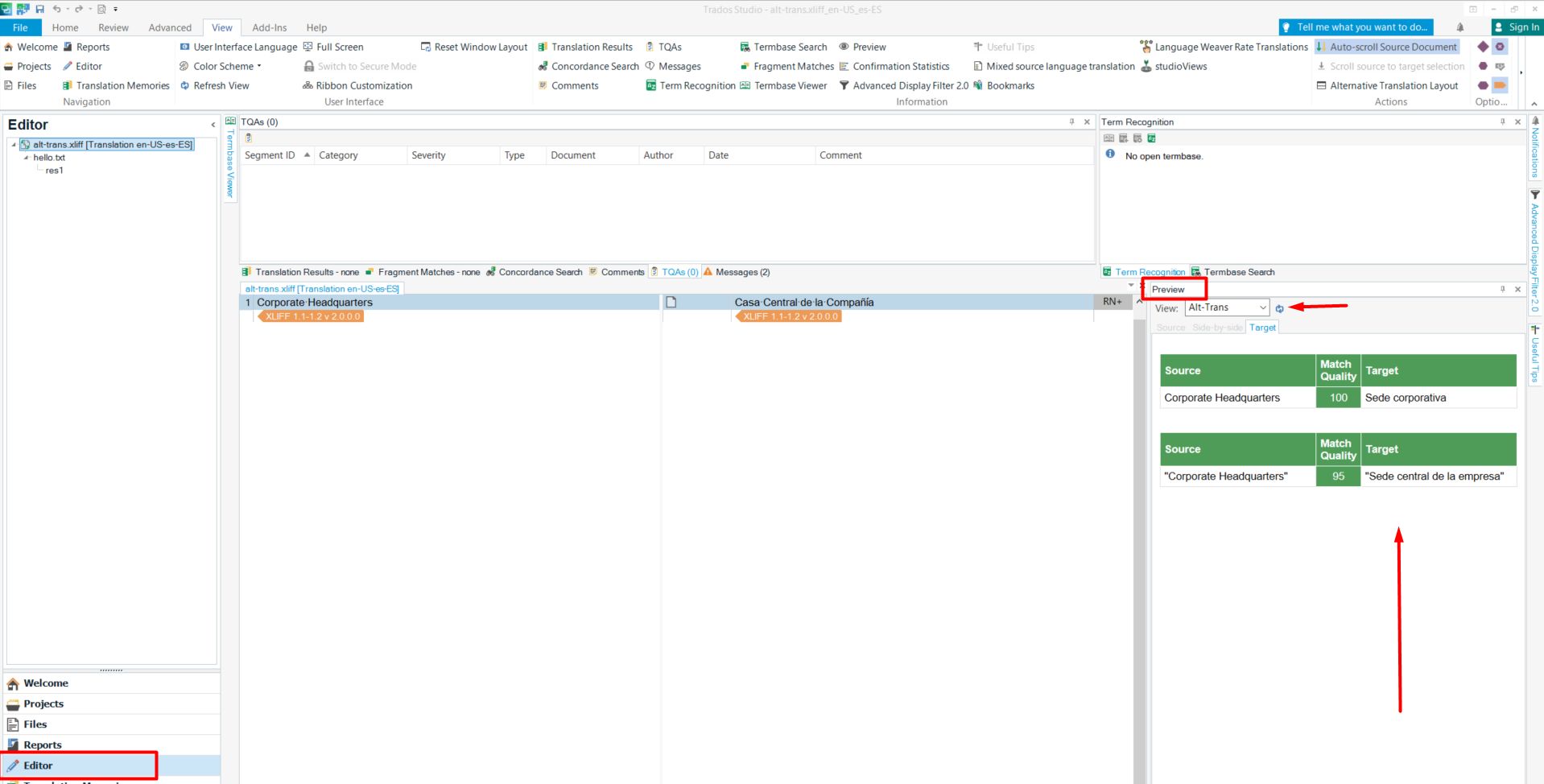From the <trans-unit> element, only <source> and <target> are extracted for translation in the Editor view.
The <alt-trans> elements can be previewed in Trados Studio 2021 and 2022, for each segment, from the Preview tab on the right-hand side of the Editor view (Preview window can be pinned in place).
Note that the Preview does not work if there there are empty <target> lines for the <alt-trans> element.
Example of XLF structure:
<?xml version="1.0" encoding="utf-8" ?>
<xliff version='1.2' xmlns='urn:oasis:names:tc:xliff:document:1.2'>
<file original='hello.txt' source-language='en' target-language='es' datatype='plaintext'>
<body>
<trans-unit approved="no" id="1" resname="res1" xml:space="preserve">
<source xml:lang="en">Corporate Headquarters</source>
<target xml:lang="es">Casa Central de la Compañía</target>
<alt-trans match-quality="100" origin="web" tool="TM Search">
<source xml:lang="en">Corporate Headquarters</source>
<target xml:lang="es">Sede corporativa</target>
</alt-trans>
<alt-trans match-quality="95" origin="web" tool="TM Search">
<source xml:lang="en">"Corporate Headquarters"</source>
<target xml:lang="es">"Sede central de la empresa"</target>
</alt-trans>
</trans-unit>
</body>
</file>
</xliff>
How it looks in Trados Studio Editor with Preview enabled: