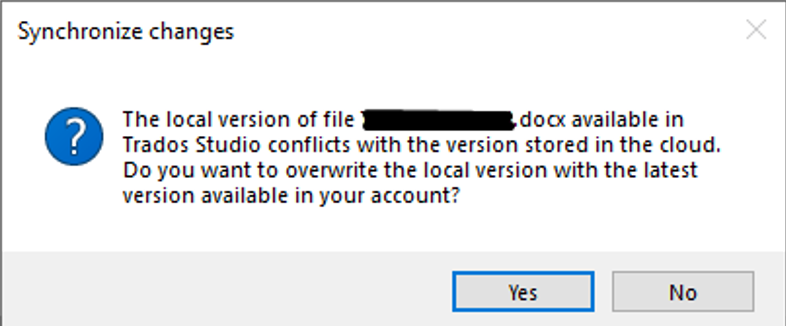When translating a cloud project in
Trados Studio, there are some steps needed to make sure the cloud version is always the latest version worked on locally in Trados Studio.
When we don't save our project in
Trados Studio desktop, but we want it to directly synchronize with the version in the Cloud, we will receive this message: