When importing TMX files for different language pairs (source English US) in our Translation Memory we noticed that while for TMX files containing English > pt-BR, English > fr-FR, English > Spanish (Castillian), or English > it-IT, the order of the languages display correctly: English on the top and the target language below, as displayed in this screenshot:
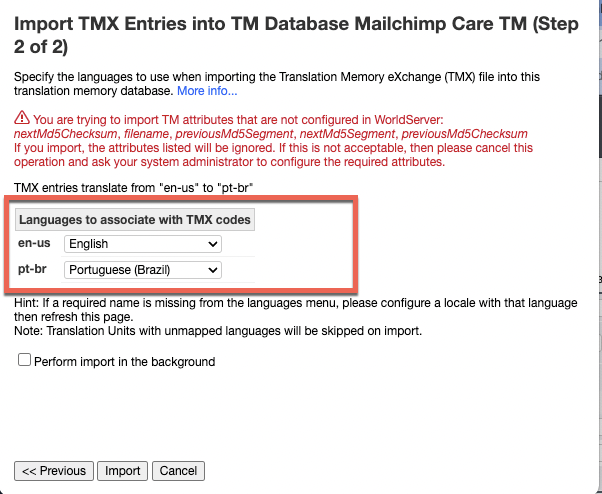
However, when we import a tmx file for German (de-DE) as target language, the source/target setup seems to be reversed, instead of English > de-DE, it shows de-DE > English:
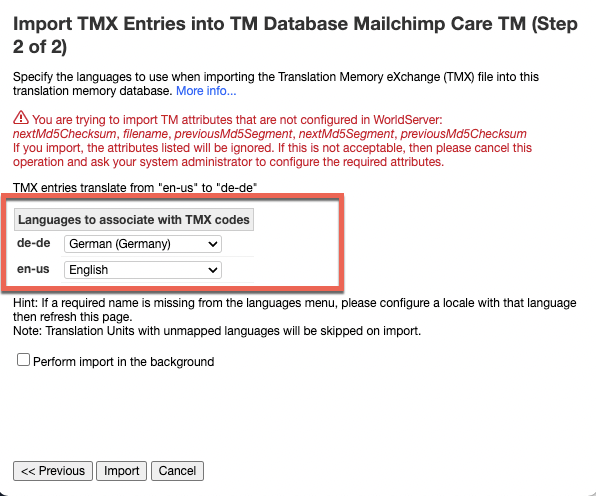
Why is this happening and does it mean that German is imported as the source language, instead of English?