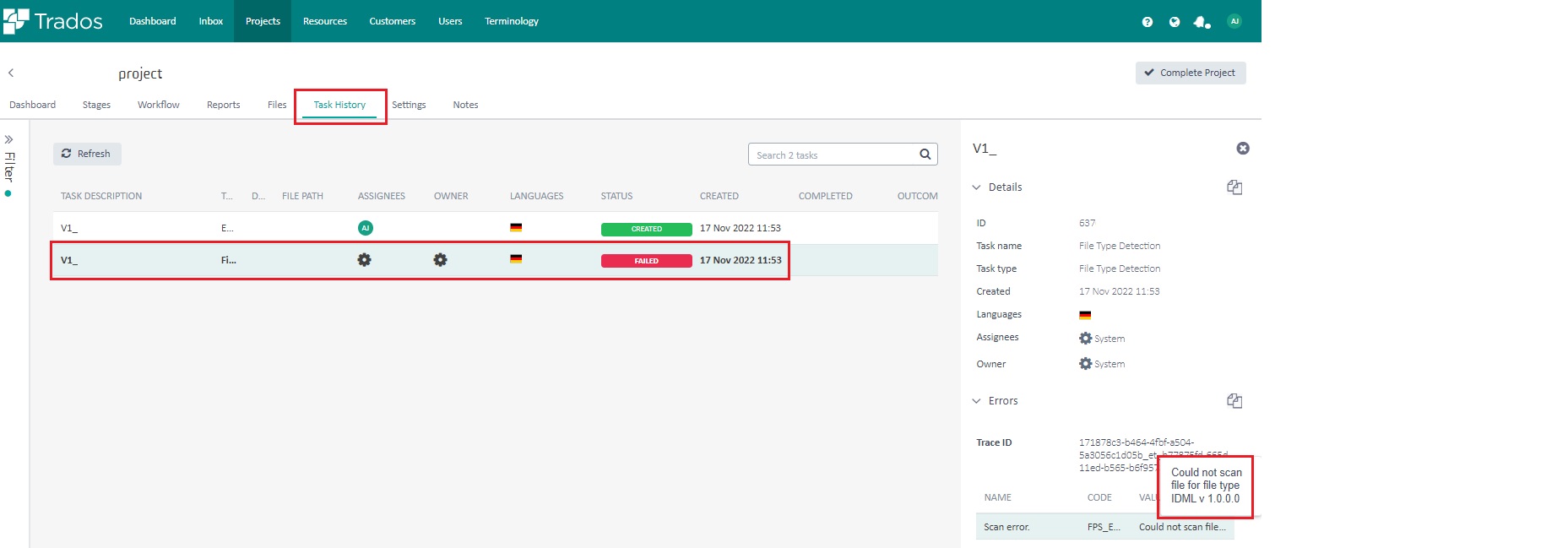When trying to create a cloud project while using the IDML, ICML or IDD source file, the project is created but the
File Type Detection Task shows
FAILED status with one of the following error messages:
Could not scan file for file type IDML 1.0.0.0 or
Could not scan file for file type ICML Filter 1.0.0.0