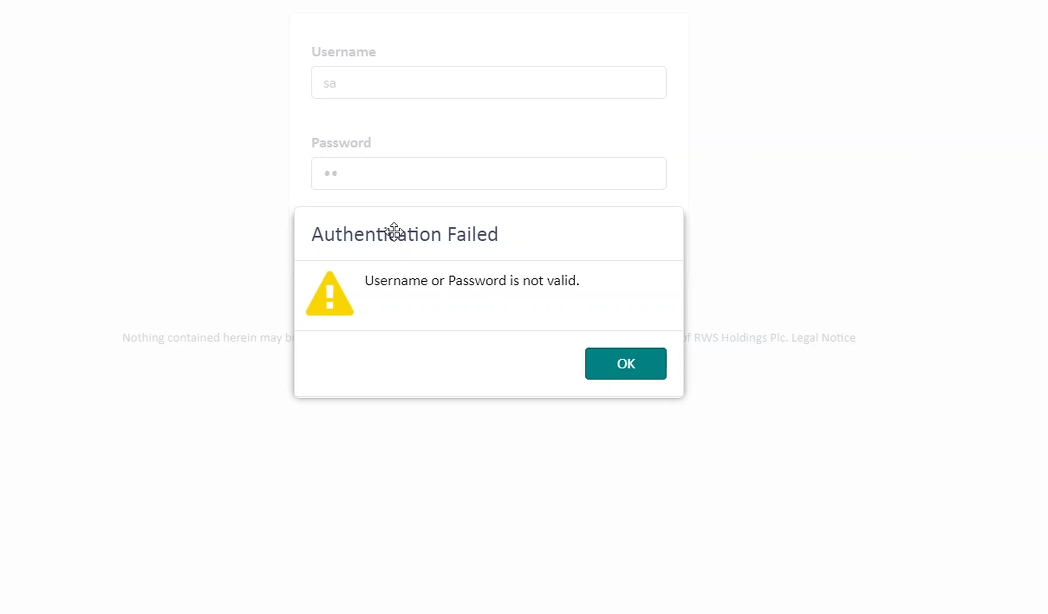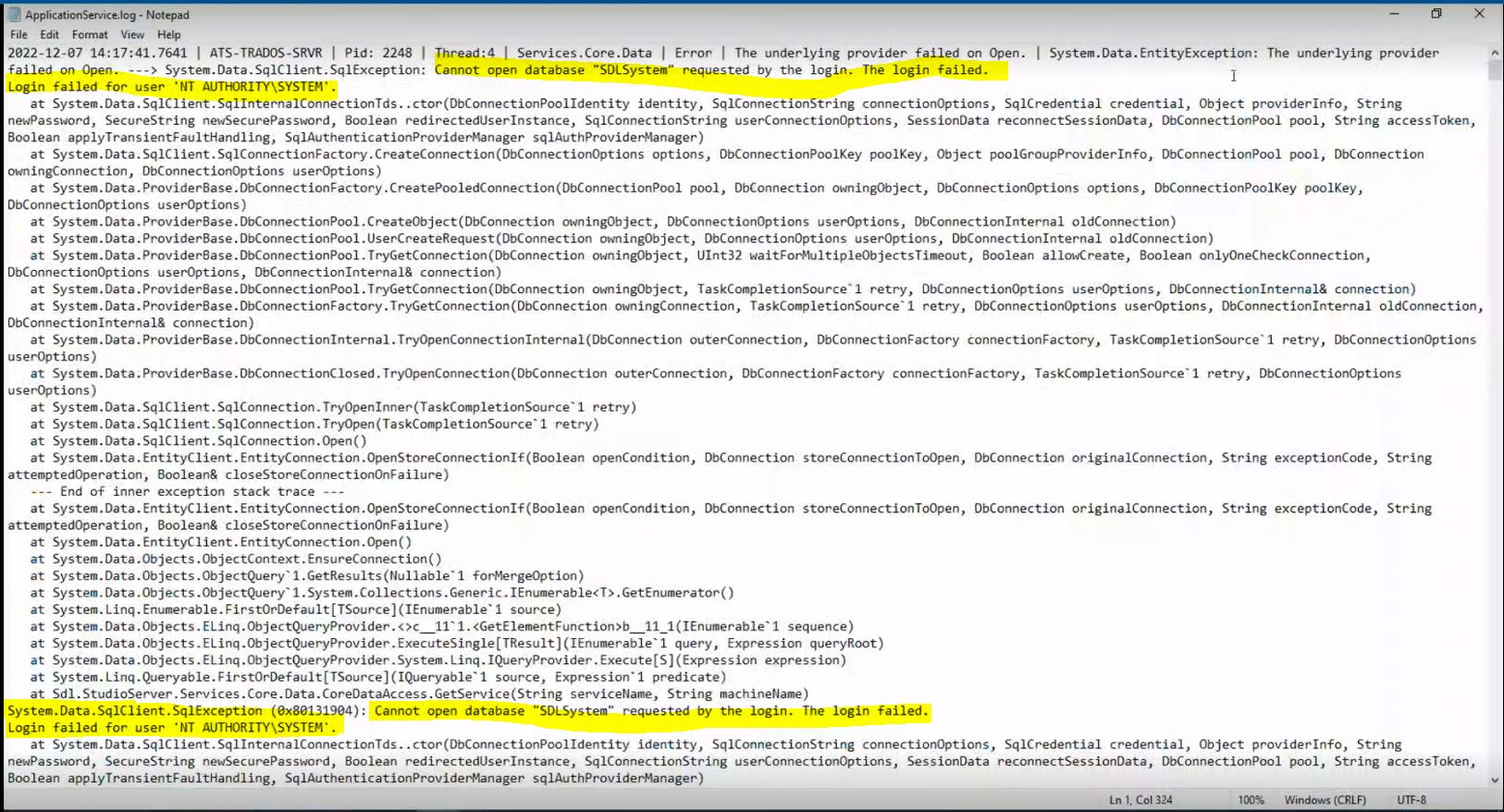When attempting to log into GroupShare via WebUI all (SDL) users including "SA" receive the following error:
Authentication Failed. Username and Password is not validSystem.Data.SqlClient.SqlException (0x80131904) : Cannot open database "SDLSyem" requested by login failed.
Login failed for user 'NT AUTHORITY\SYSTEM'.