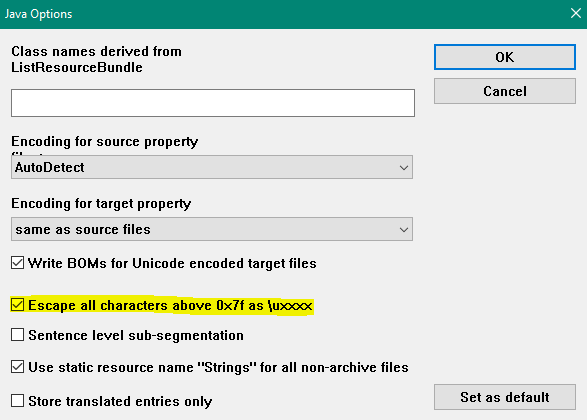To solve this follow the below:
Right-click on the source string that needs this adjustment > Select
String List Settings > enable the option
Escape all characters above 0x7f as \uxxx in the JAVA parser >
Update the String Lists > Create a target file and the Chinese characters will be displayed as \u7d27\u6025\u547c\u53eb.