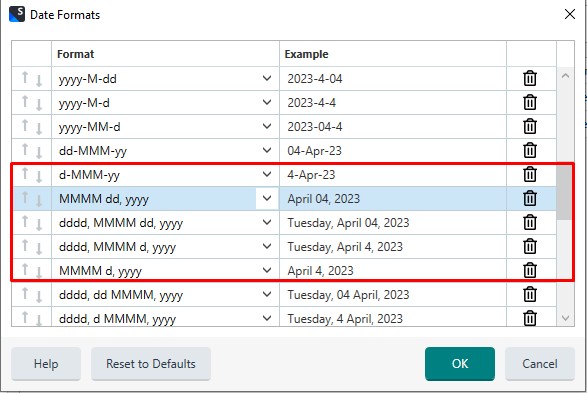You have two workarounds:
Workaround1:Go to
Project Settings > Language Pairs > [your language pair] > Translation Memory and Automated Translation > Auto-substitution > Dates and Times and without making any changes, click
OK.This way, the date and time settings will be refreshed and the correct date format will be used afterwards.
Workaround2:
- Go to the settings of your translation memory, under Language Resources > [your target language] > Dates
- Make sure that the date format you want to use appears before the date format(s) with the day of the week (you can change the order using the little arrows on the left side of the window)
- Click OK to confirm the settings