1. You need to reset the Internet Explorer settings from Internet Options (in Control Panel) > Advanced > Reset:
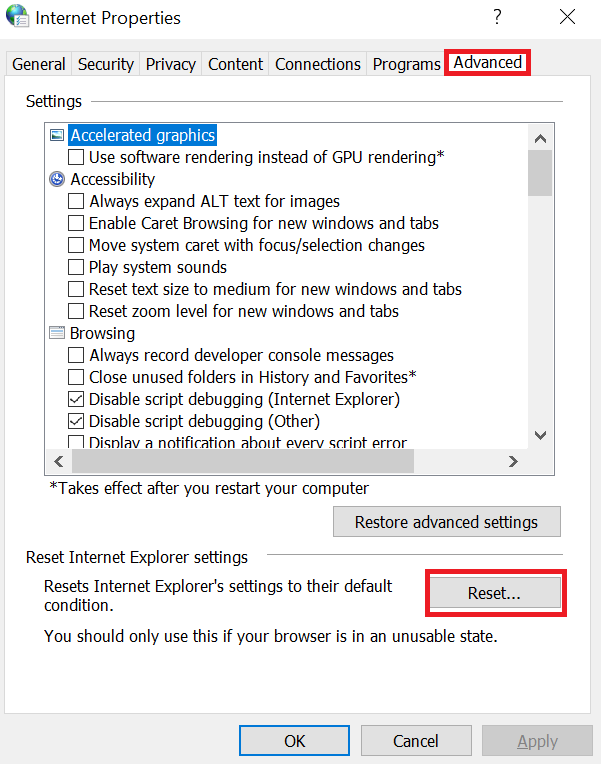
2. Please tick the option "Delete personal settings":
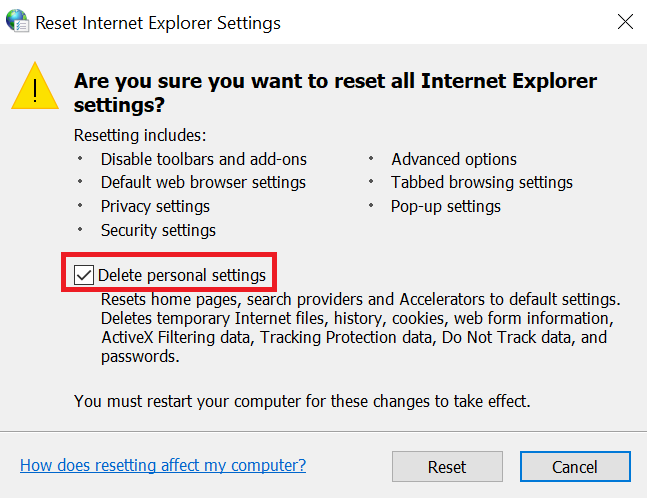
3. Then, click on 'Reset' and, when it's done, click on 'Close'.
4. As advised there, you need to restart the PC in order for the changes to take effect.
5. After that, open
Studio 2022 and try to activate the subscription, which should work now.