The workaround involves updating the
languages table in the database and setting the corresponding names to the LCIDs.
Since
LCID 21514 is incorrectly mapped to
Spanish (International sort) then you would update this value and map it as
Spanish (United States).
Same for
LCID 1034 which is incorrectly mapped to
Spanish (Castilian) you would update the value of the name to point to
Spanish - Spain (Traditional Sort) and so on.
Note: only update the values of the
name column from the
languages table.
In the end, you should have the
Spanish (International Sort) locale mapped to the
Spanish (Spain, Traditional Sort) language name which in the database would have the
1034 LCID.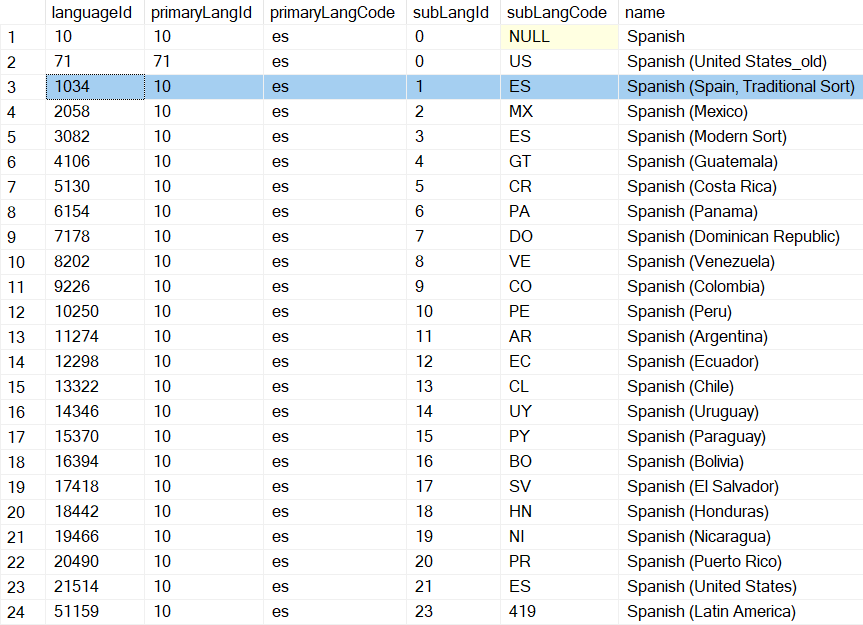
After you are happy with the results in the table and the UI there is a matter of updating your TMs as well.
Depending on how many TMs you use for
Spanish, you would have to export them and re-import them under the new language name
Spanish - Spain (Traditional Sort).