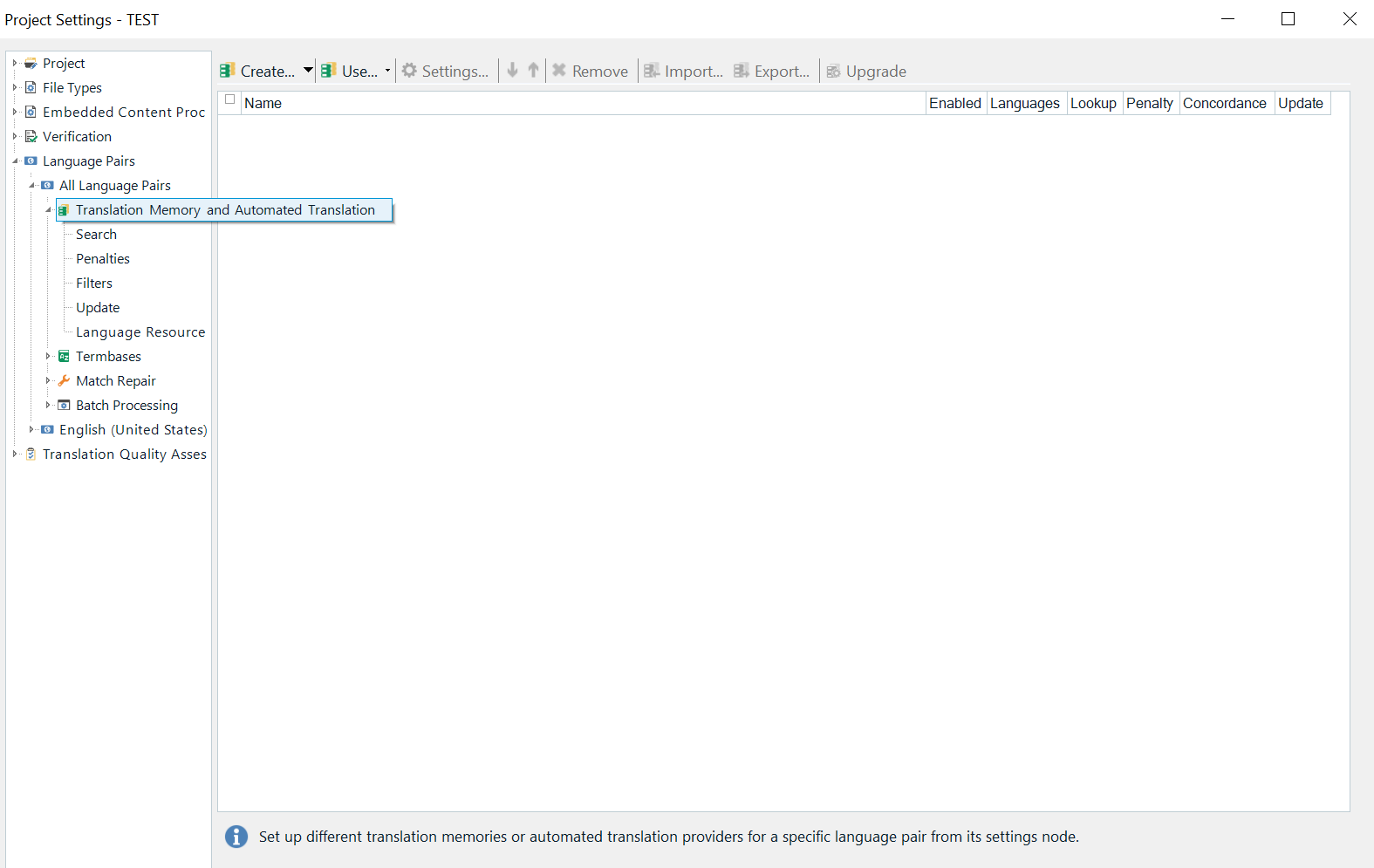1. Search for 'Storage settings' in Windows and check if the Storage Sense is On; if it's not, please activate it:
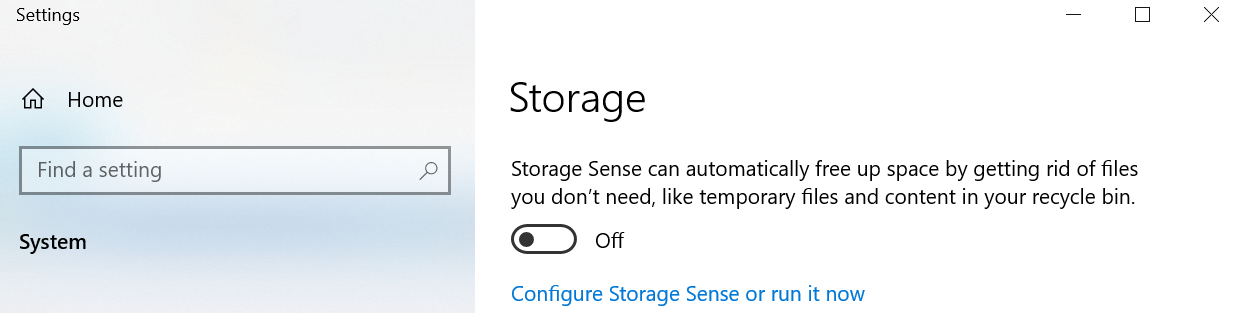
2. Check if there are inactive TMs in your projects and, if there are, remove them. You would find them in
Trados Studio >
Project Settings >
Language Pairs >
All Language Pairs >
Translation Memory and Automated Translation: