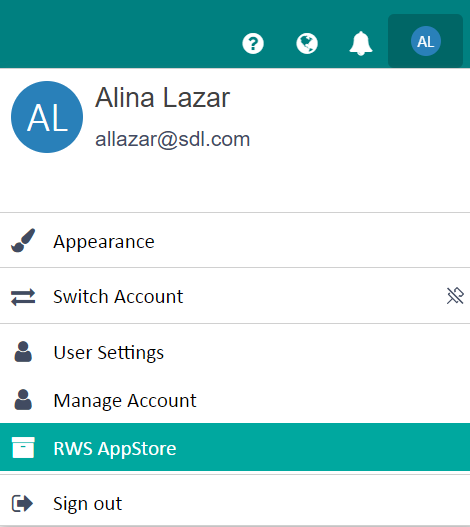1. Yes, you can work with SDLPPX packages in Cloud. You can add the package as a file in Cloud, from the
Projects tab >
New Project >
Add More Files:
https://docs.rws.com/795494/980941/trados-team/sdlppx-as-source-file-with-limitations.
2. Yes, you can use it. You need to first download it directly into the Cloud, from the
Account tab >
RWS AppStore. Then, you need to add the DeepL plugin in a Translation Engine from the
Resources Tab >
Translation Engines >
Open/create a translation engine >
Machine Translation >
Add Machine Translation model: