Open
Trados GroupShare Console on the application server where
Trados GroupShare is installed, go to
Settings > Execution Server Settings and enter the server name and API key for
Language Weaver Edge under
Credentials for Translation Providers.
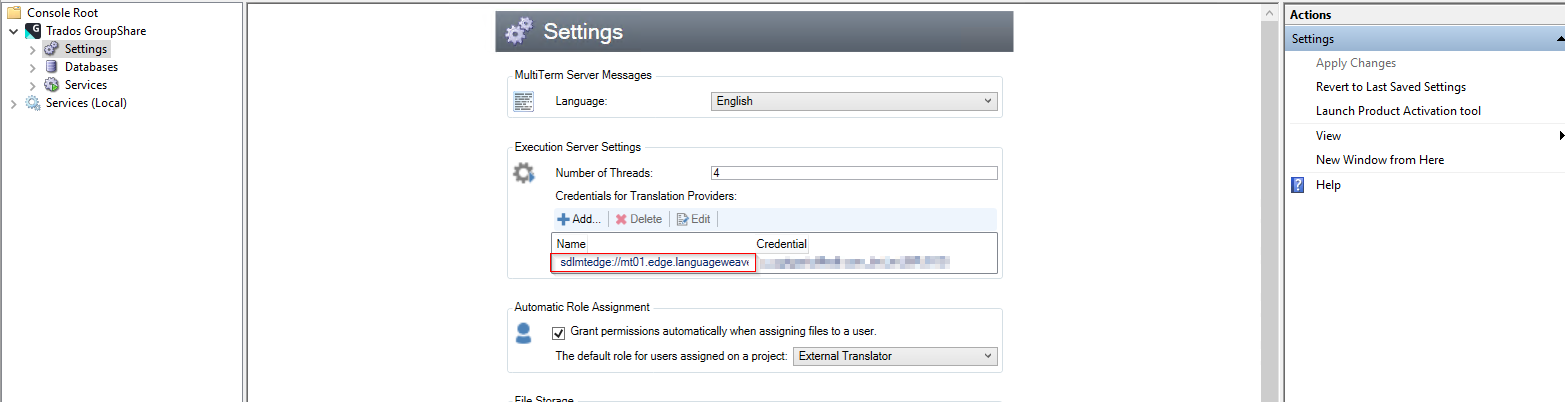
To save the changes click on
Apply Changes. This will restart the services which will cause a brief service outage.