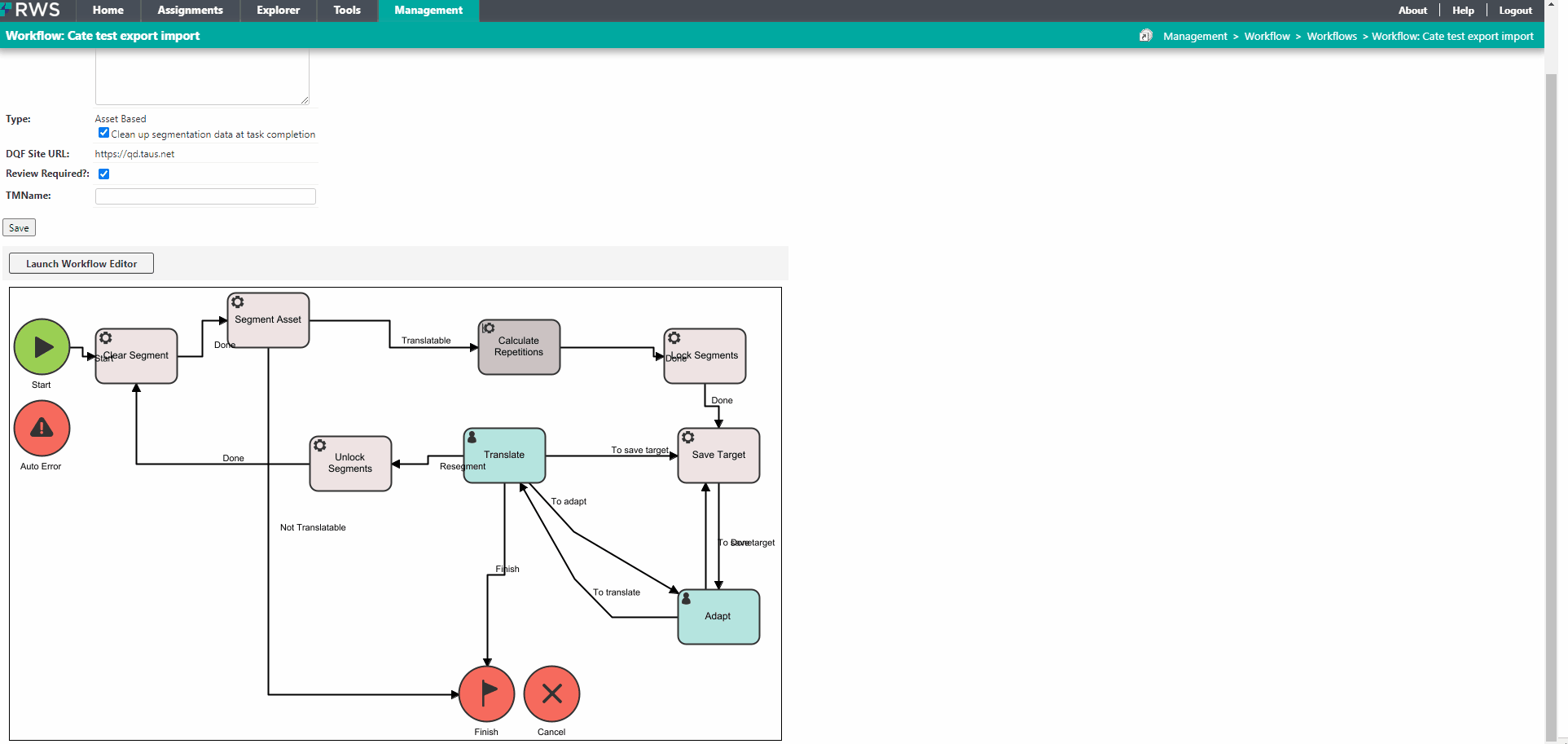1- Export a Workflow Management > Administration > Export Objects. In this workflow,the transitions between steps are clearly laid out. Here is an example of the workflow:
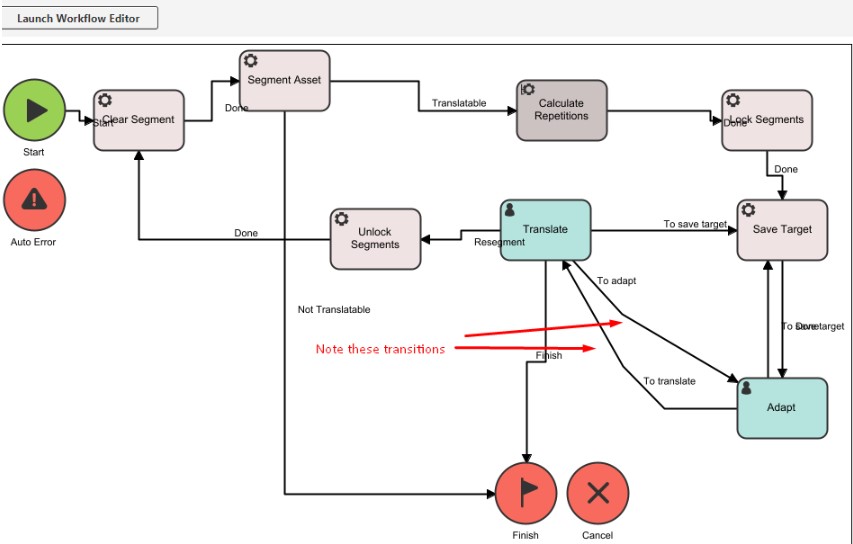
2- Import the Workflow (the TML file) either to a different WorldServer environment, or import it into the same environment by overwriting the same workflow, or first change the name of the workflow in the TML file so a new workflow is created with your import. It does not really matter how you import it.
3- Right after the import, if you look at the graphic representation of the workflow, all looks fine and exactly as in the original workflow. The transitions look the same.
4- Now start the Workflow Editor: the transitions are overlapped and become unreadable:
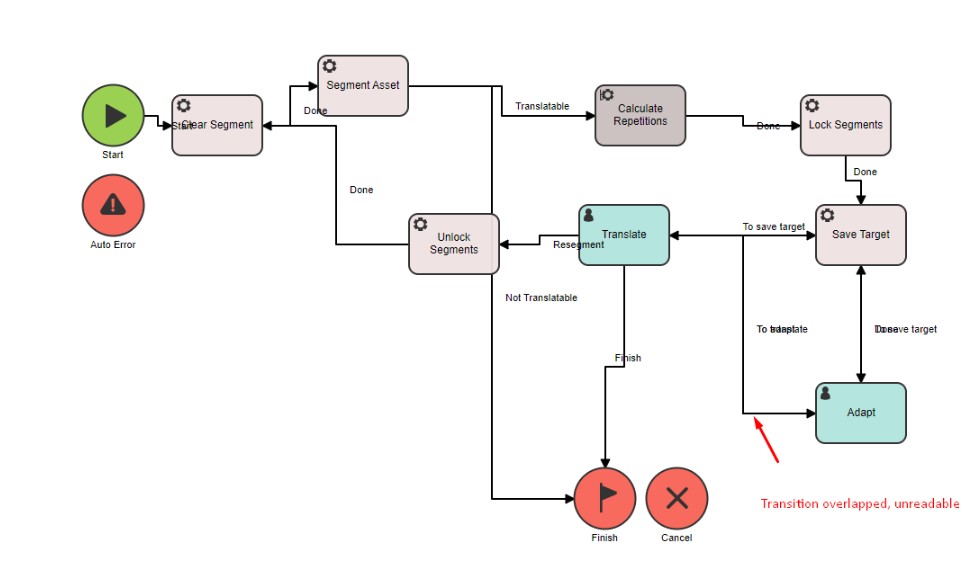
Here is a small video of the issue: