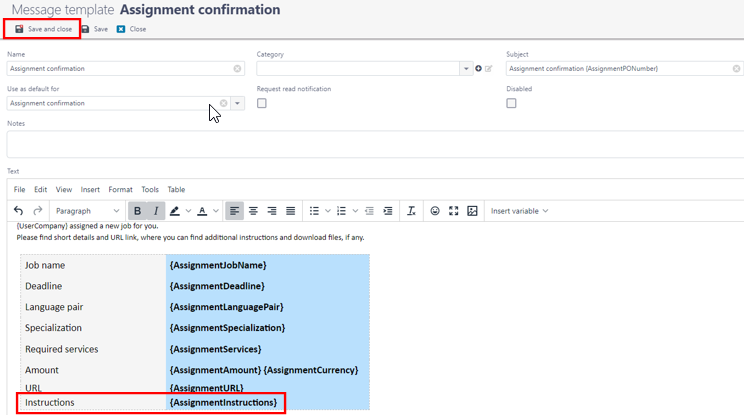1. On the left-hand side select the
Reference data > Message Templates.
2. Next select the
paper and pen icon which will allow you to edit the
Assignment Confirmation Email template.
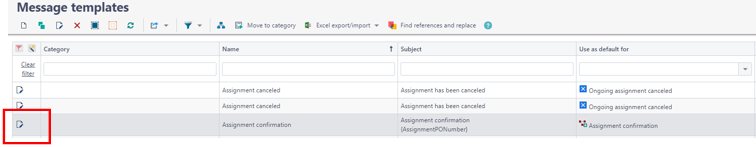
3. Once the
Assignment confirmation template has opened, please add “
{AssignmentInstructions}” to the blue section of the template under the Text Field
4. Once completed you can select
Save and
Close