1. Open the
Overview tab of the project you want to modify.
2. Scroll down to the
Assigned Document(s) section, select the corresponding document(s) you want to modify and click
Get Details to see the tasks in the workflow.
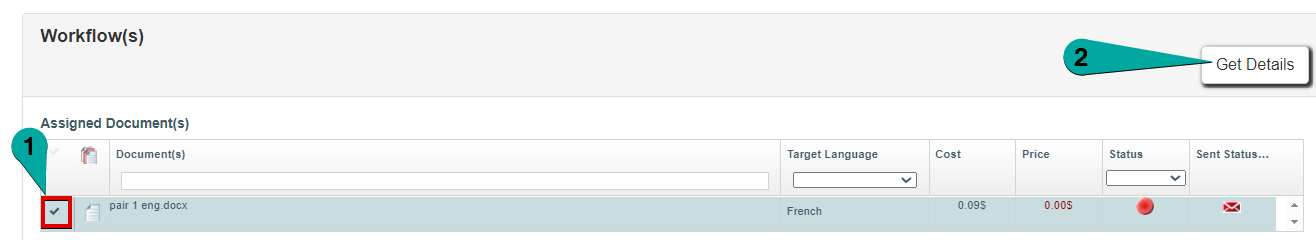
3. Select the task that you want to remove and click the
Delete button under Workflow Operations.
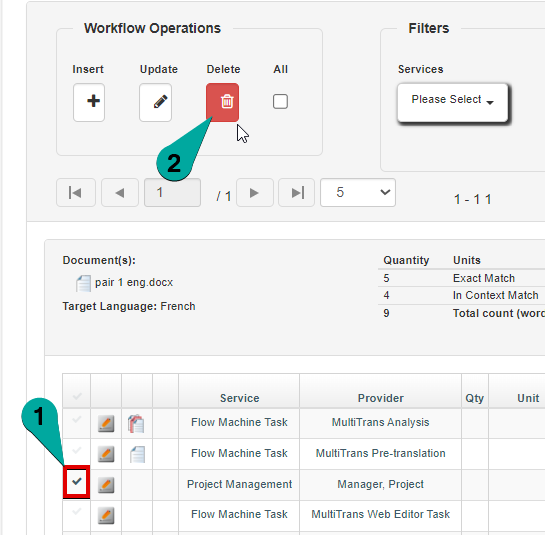 Note
Note: In this example, the "Project Management" step is being deleted.
4. Click
OK and wait for the page to refresh automatically.