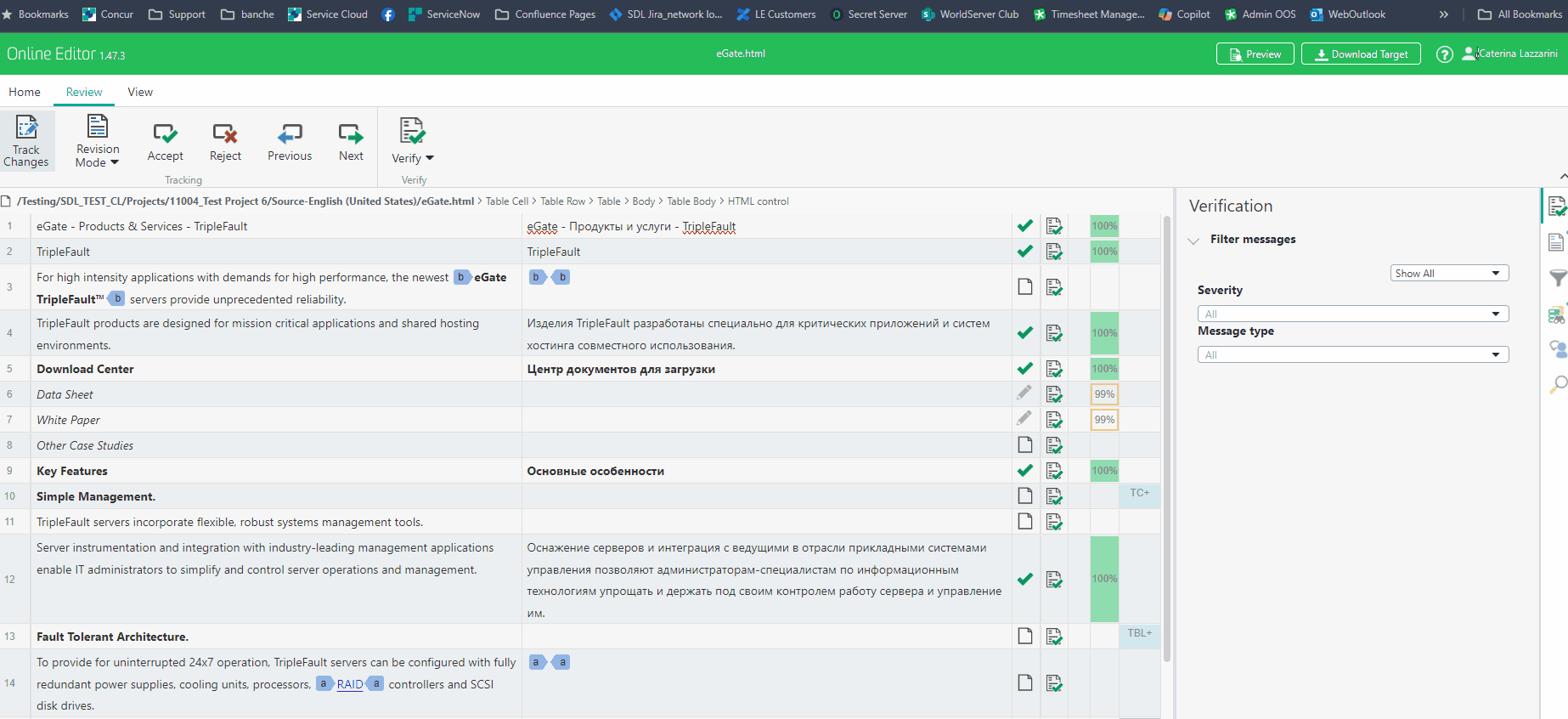After opening a task in Online Editor in WorldServer 11.8.2, go to
Review and click on
Verify Document in the
Verify button. This action will find no results, even if there are segments untranslated.
A verification error will appear if you click on
Verify Segment on an untranslated segment. Also strange: if you click again on
Verify Document, the error found by the
Verify Segment action disappears. This issue is critical because, for bigger documents, the verification works only at the segment level which makes it very time-consuming to verify the whole document in Online Editor.
Note:
Verify Document works fine in 11.8.1 and it works fine in Trados Enterprise, so the issue is specific to WorldServer 11.8.2. I am attaching a GIF file to show the behaviour