The source file contains at least one element that is processed by more than one rule in the Embedded Content Processor settings. For example, the source XML file contains this content
<ul>Provide you with the services of your preference at all times ${testtestest} more new text </ul>The Embedded Content Processor settings contain 2 rules that address the
ul element:
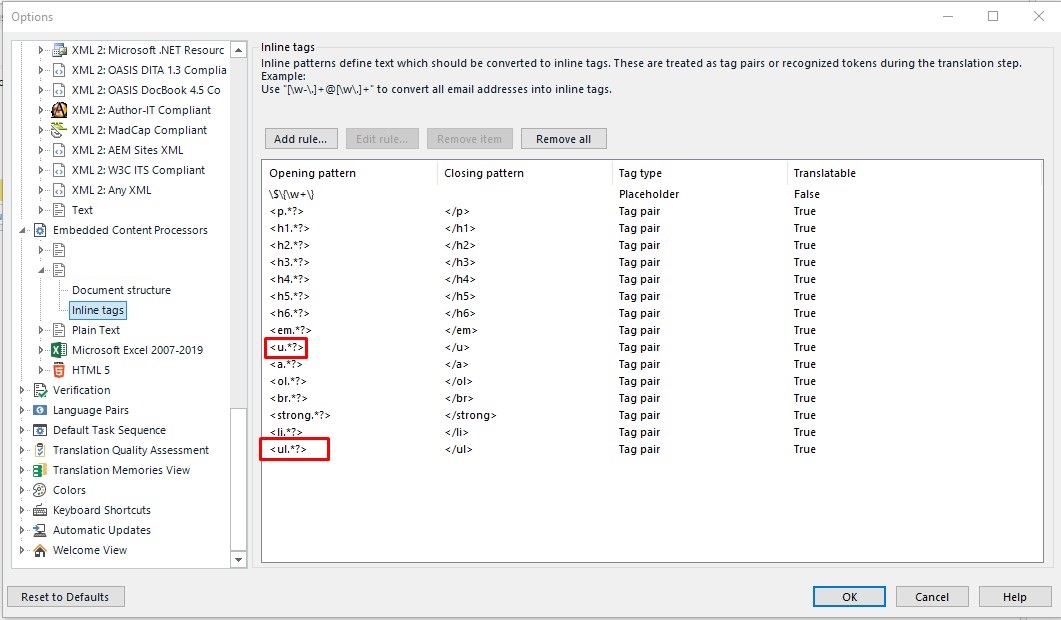
Both rules match the text starting with
<ul> in the source file and will create invalid tag pairs.
You cannot have different parser rules matching the same content. A workaround would be to change
<u.*?> to just
<u>.However, keep in mind that
it might cause some issues if the element has some attributes - perhaps in other XML files.