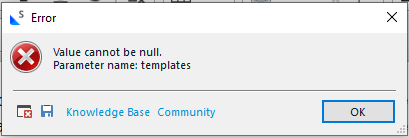You are trying to create a custom batch task in Trados Studio, for example from the
Projects view, via
Batch Tasks > Custom > Task Sequences > Add or under
File > Options > Default Task Sequence > Task Sequences > Add, but after you create your batch task and close the
Task Sequences window, Trados Studio crashes with the following error:
Value cannot be null.
Parameter name: templates