We keep getting an error message when trying to launch a project. It's telling us that the source file is corrupt and to re-save it.
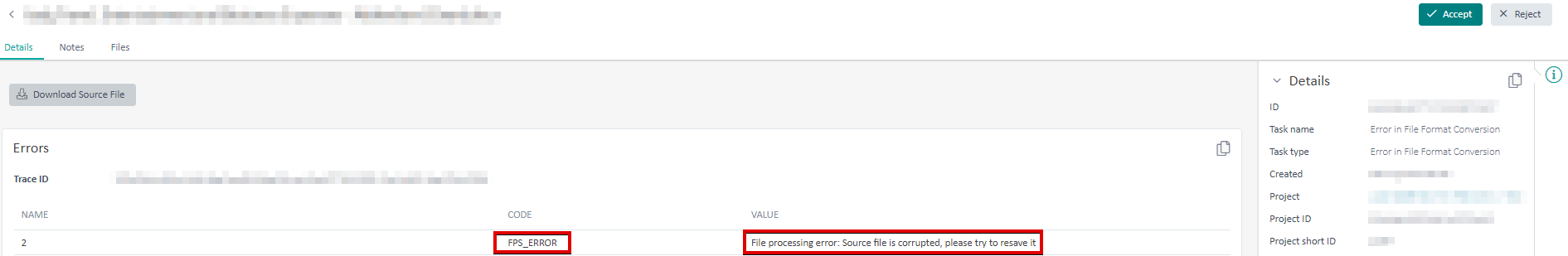 FPS_ERROR, File processing error: Source file is corrupted, please try to resave it
FPS_ERROR, File processing error: Source file is corrupted, please try to resave itI've done that and when I open the file, I see no errors. Are there any workarounds to get this to process?