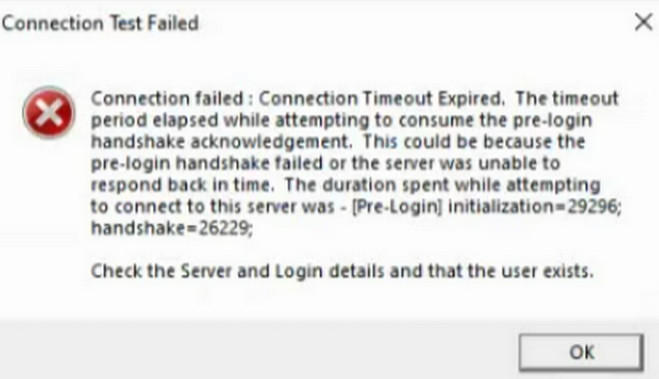With a click on Next to proceed with the GroupShare installation, the following error is displayed:
Connection Timeout Expired. The timeout period elapsed while attempting to consume the pre-login handshake acknowledgment. This could be because the pre-login handshake failed or the server was unable to respond back in time. The duration spent while attempting to connect to this server was [Pre-Login] initialization=26296; handshake=26229;