When this occurs, it means all User licenses have been used, leaving only Transport licenses (which are unlimited) available. To check this, go to
Management > Administration > Licenseswhere you'll see that you have 0 User licenses but an unlimited number of Transport licenses:
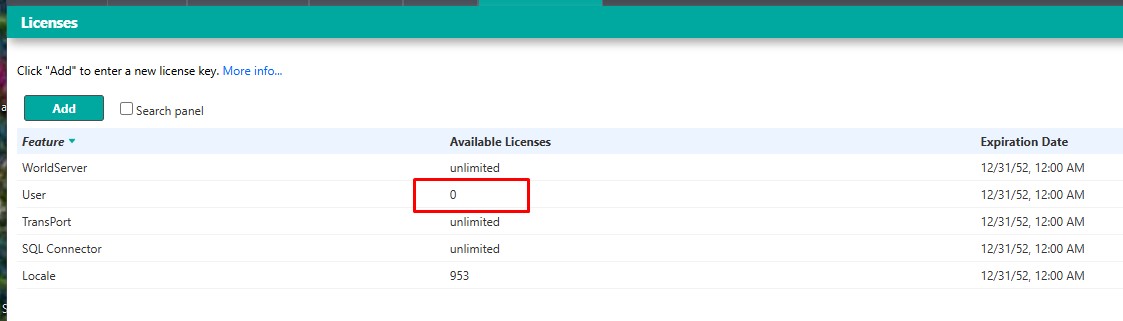
To resolve this issue, you have two options:
-
Disable inactive non-Transport users:
Navigate to Management > User Setup > Users and review the list of active users who do not require Transport licenses. If any users are no longer using WorldServer, you can disable them. Disabling a user will free up a User license. You may base your decision on the Last Login date and look for users who haven't logged in for years. If these users are unlikely to use WorldServer in the future, you can disable them. Once you do this, you'll be able to create new users with User Types other than Transport.
-
Purchase additional User licenses:
If you need more User licenses, please contact your Account Manager at RWS to purchase them.