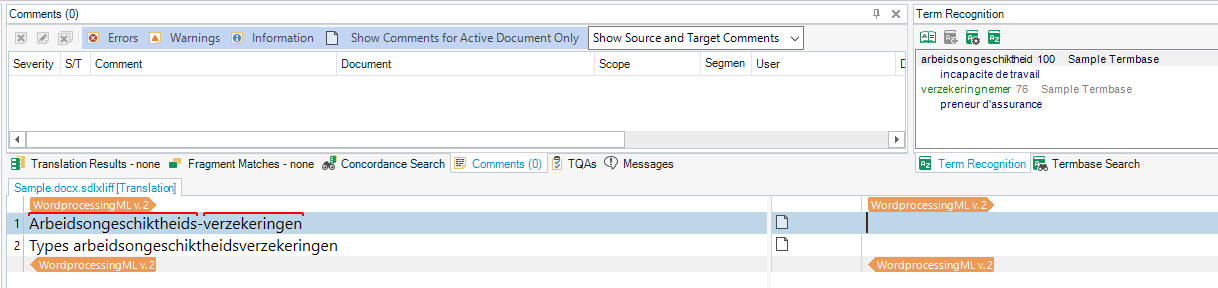There may be cases where a term was correctly added to the termbase, but the source documents contain it spelled differently, like in the examples below.
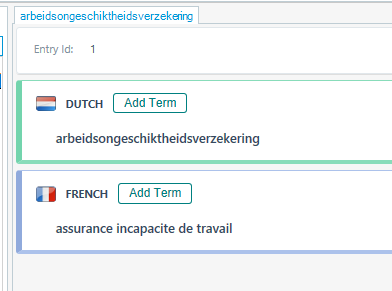
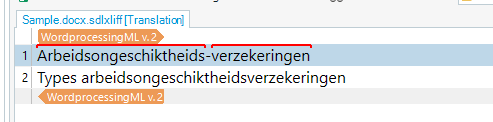
In such cases, you may notice that the term is recognized when it is spelled the same as in the termbase, as expected.
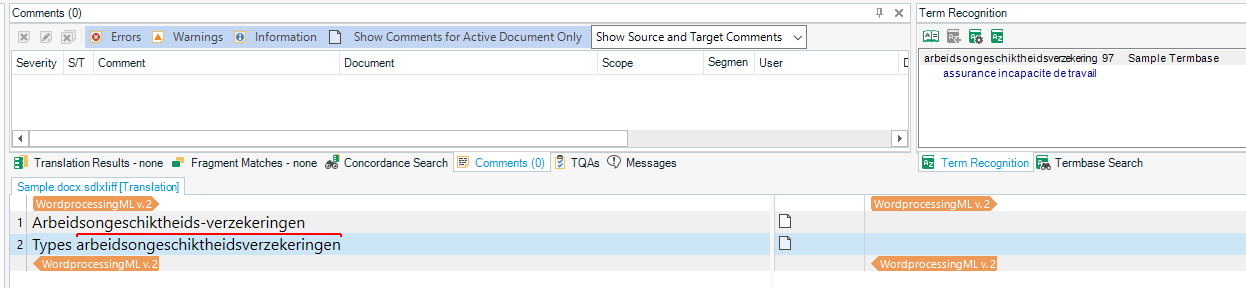
However, it is not recognized when it is spelled differently, for example with a hyphen.