Please check what user profile you are working with under
File > Setup > Manage User Profiles.
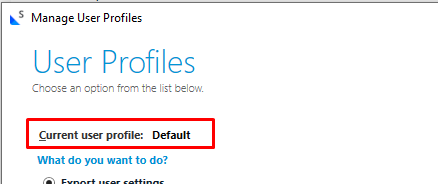
If you have the
Trados or the
SDLX profile selected, click on
Change user profile, select
Do not back up, overwrite my current settings in the next step, then select the
Default profile from the drop-down list and click on
Finish.