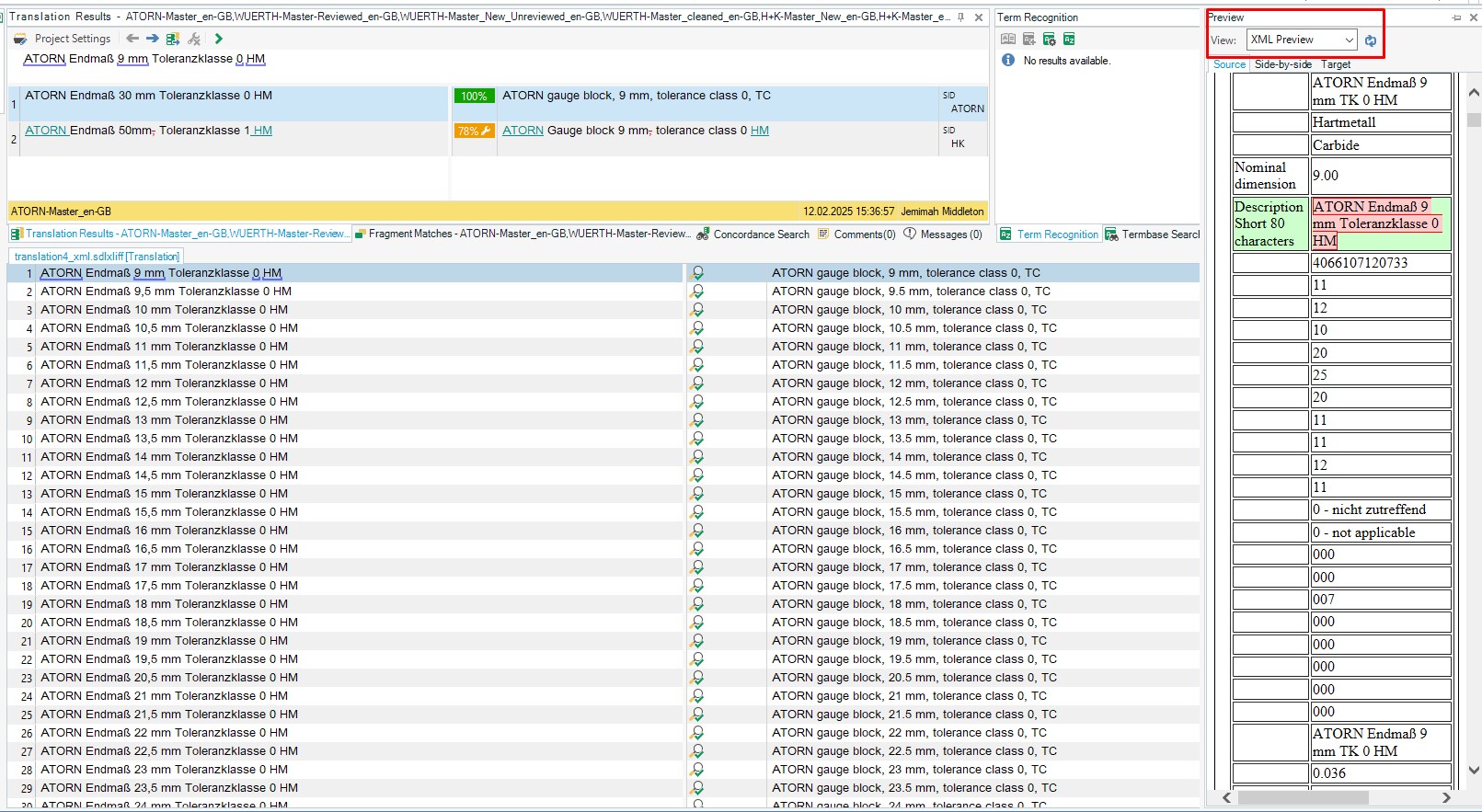Starting from
Trados Studio 2022, the
Preview function for XML 1 File Types is no longer operational. Below is an example of an XML 1 File Type configuration pointing to a stylesheet:
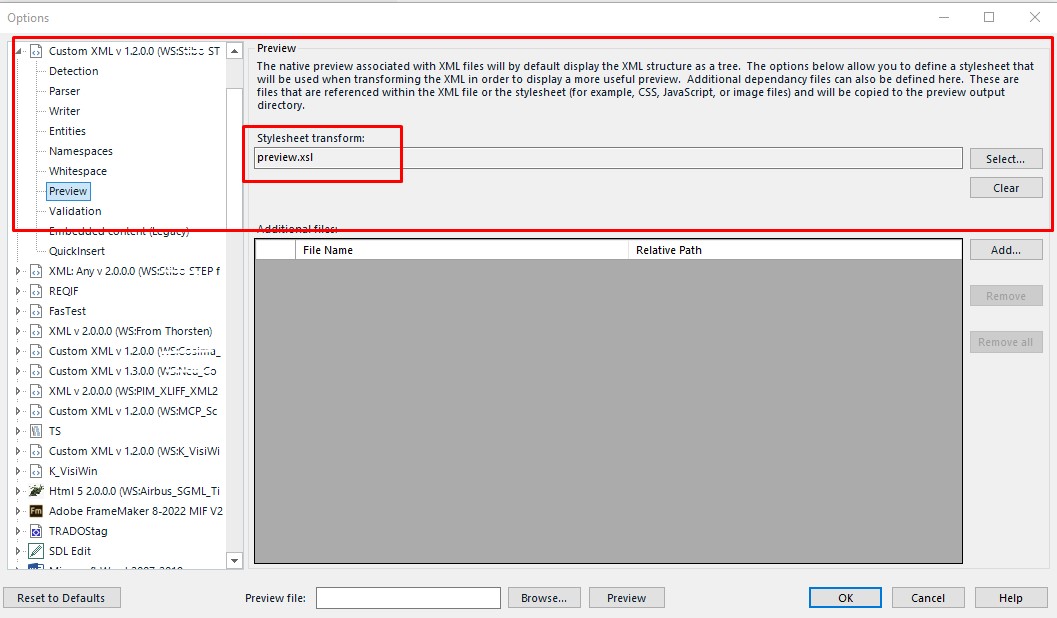
When previewing the XML file associated with this file type configuration, you will notice that the
Preview functionality is disabled. Below is an example:
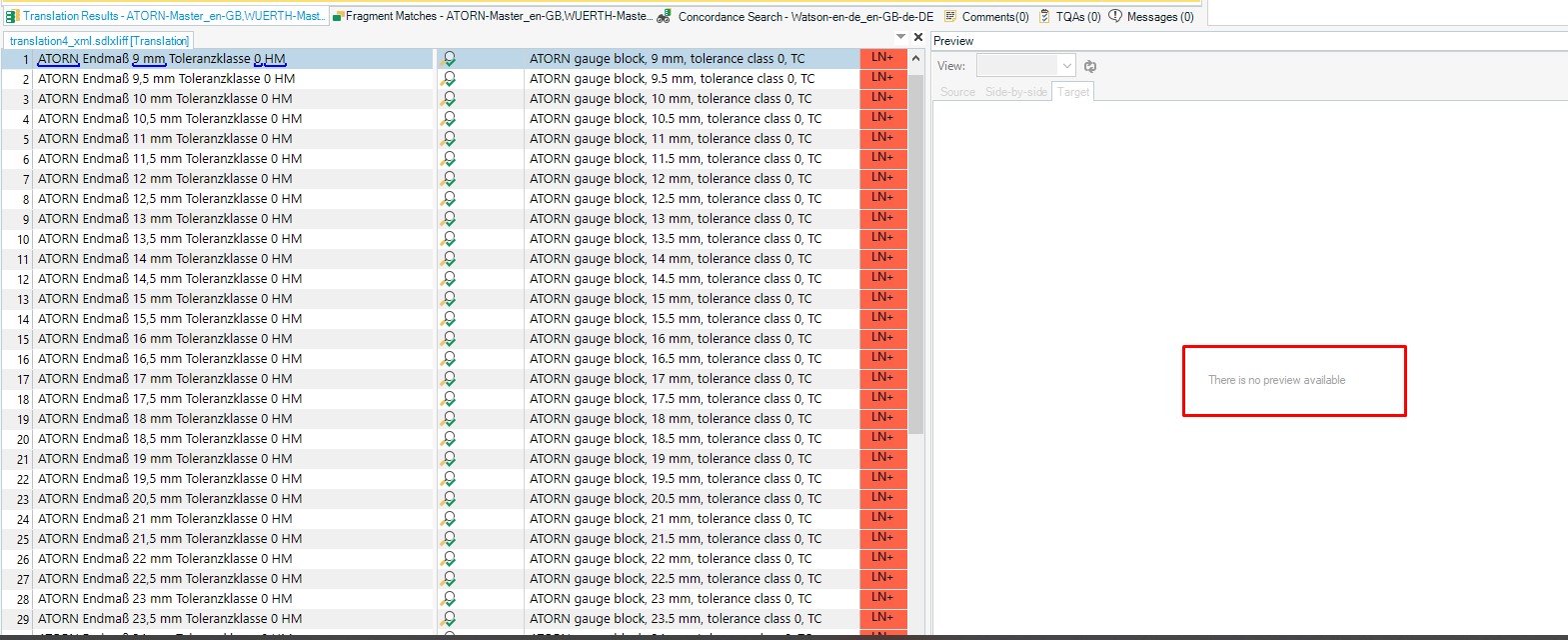
However, when you import the same File Type into
Trados Studio 2021 and apply it to your XML file, the
Preview functionality operates correctly: