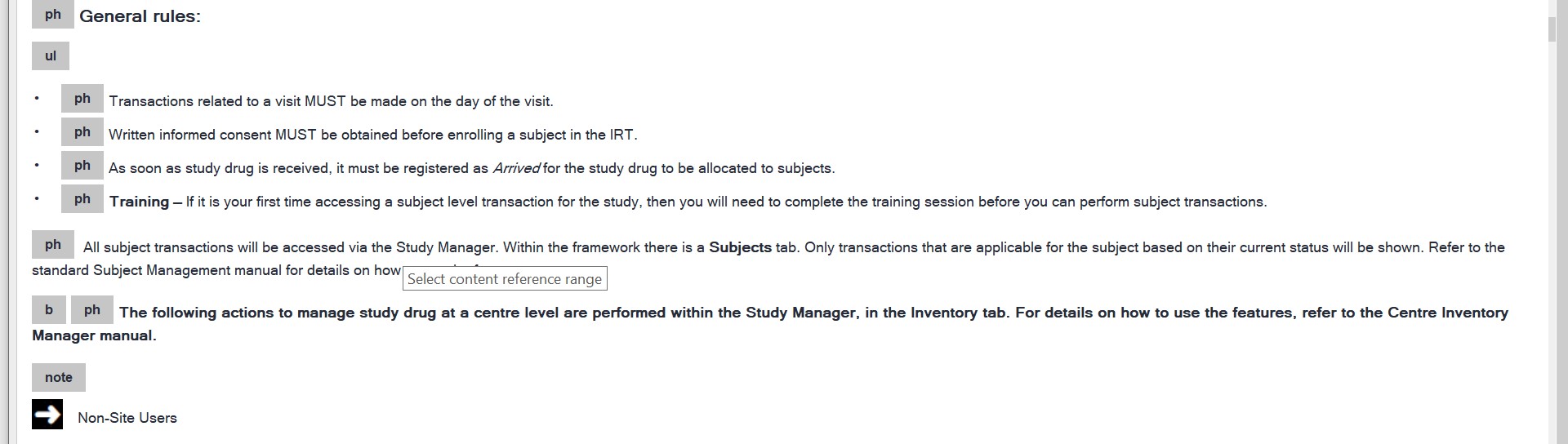Problem: There's a Library file where all or part of the elements can not be selected for content or variables referencing, like below where the entries show as plain text and conref can't be selected to be inserted
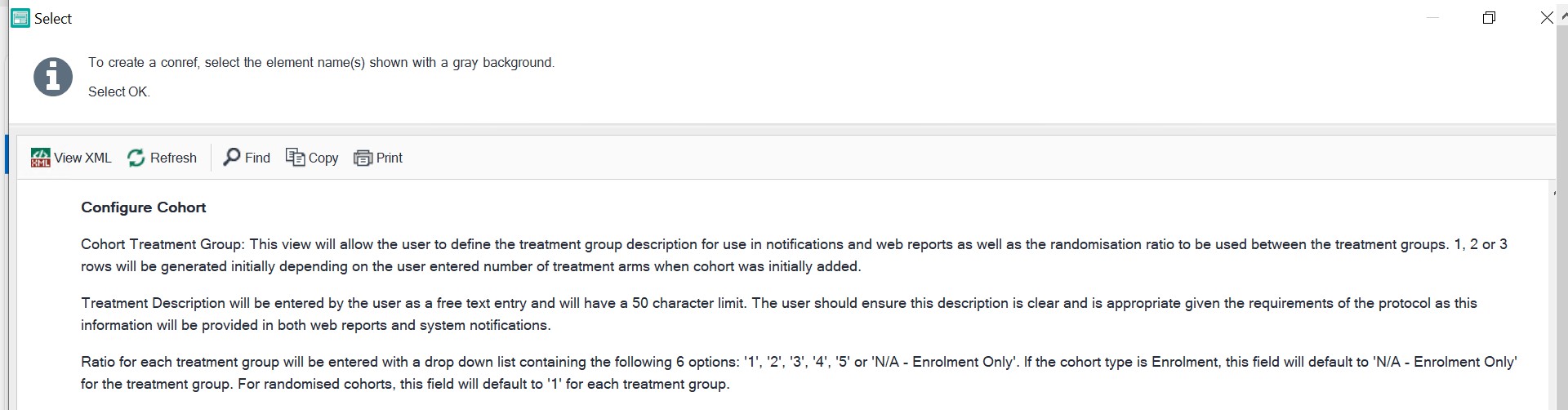
It's expected that the elements should be marked grey and then taken within an orange frame once clicked by the user, selecting element(s) for referencing