Video Transport Stream files in *.ts format are not supported per default in WorldServer or Trados Studio. However, depending on the content of the files, you can follow these steps:
- Build a custom Regular Expression Delimited Text file type filter in Trados Studio. A basic filter (which can process simple .ts documents) is attached to this article. You can further customize this filter if needed. You can also build a different type of filter in Trados Studio, for instance, an XML 2 file type configuration where you leave only source elements as translatable and set others if needed as not translatable.
- Once you have tested your filter configuration in Trados Studio and confirmed that all the translatable content is being extracted, export the File Type configuration to an *.sdlftssettings file and import the File Type configuration into your WorldServer environment.
- Once the configuration is imported, add a Mime Type for the *.ts file. You can do so by going to Management > Administration > Customization and in the drop-down menu next to Custom component type: selecting Mime Types. The Mime Types page will open.
- Click on Add to add a new Mime Type as displayed in this screenshot. Once done, click OK
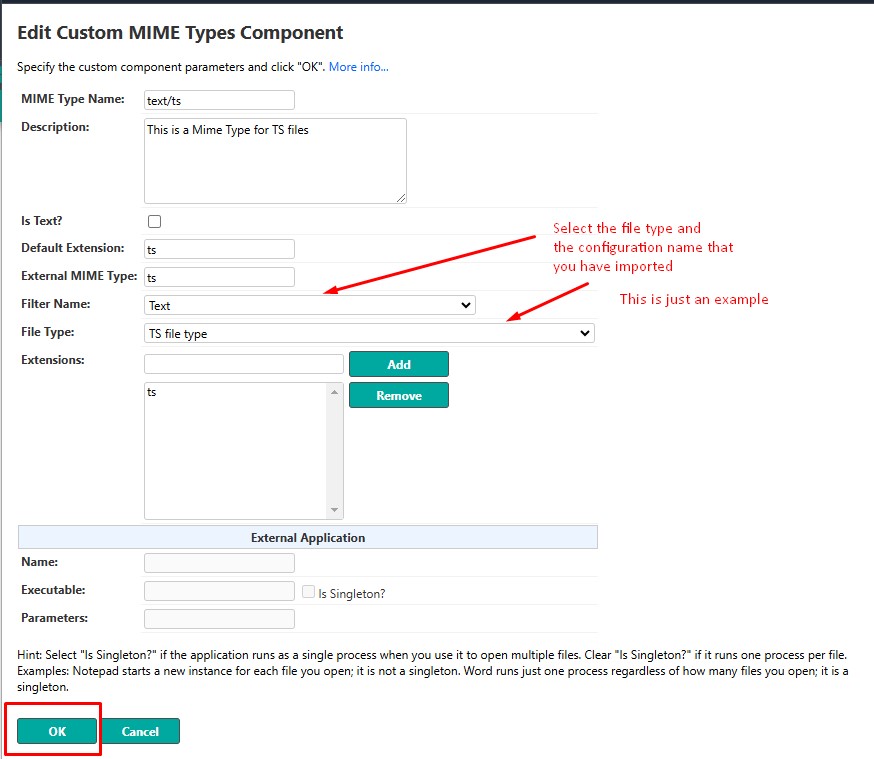
If you need assistance with configuring your File Type to segment your *.ts file correctly, please resort to our
Professional Services department for them to provide a fully customized and supported solution.




