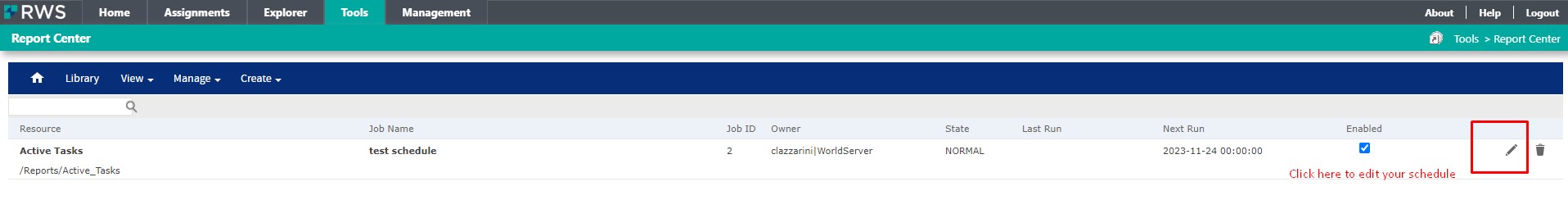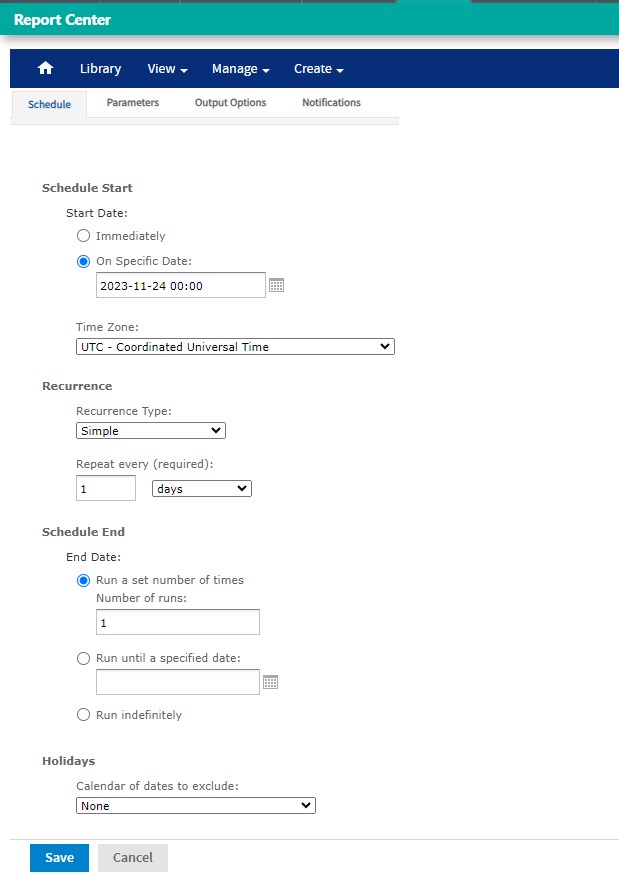While there is no workaround for WorldServer version 11.7.x and Jasper version 7.9, this issue is fixed starting from WorldServer version 11.8 which is delivered with Jasper version
Jasper 8.0.2. In this version, a new schedule can be created by right-clicking in the relevant report, selecting Schedule and then creating a new schedule:
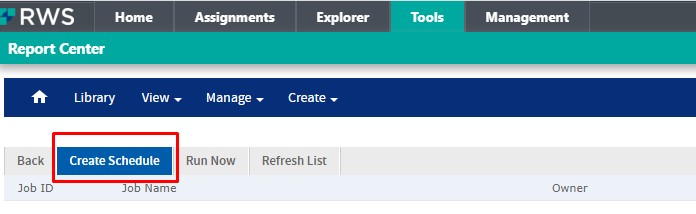
An existing scheudle can be modified:

and by editing an existing schedule, you can modify its parameters as needed and save the changes: