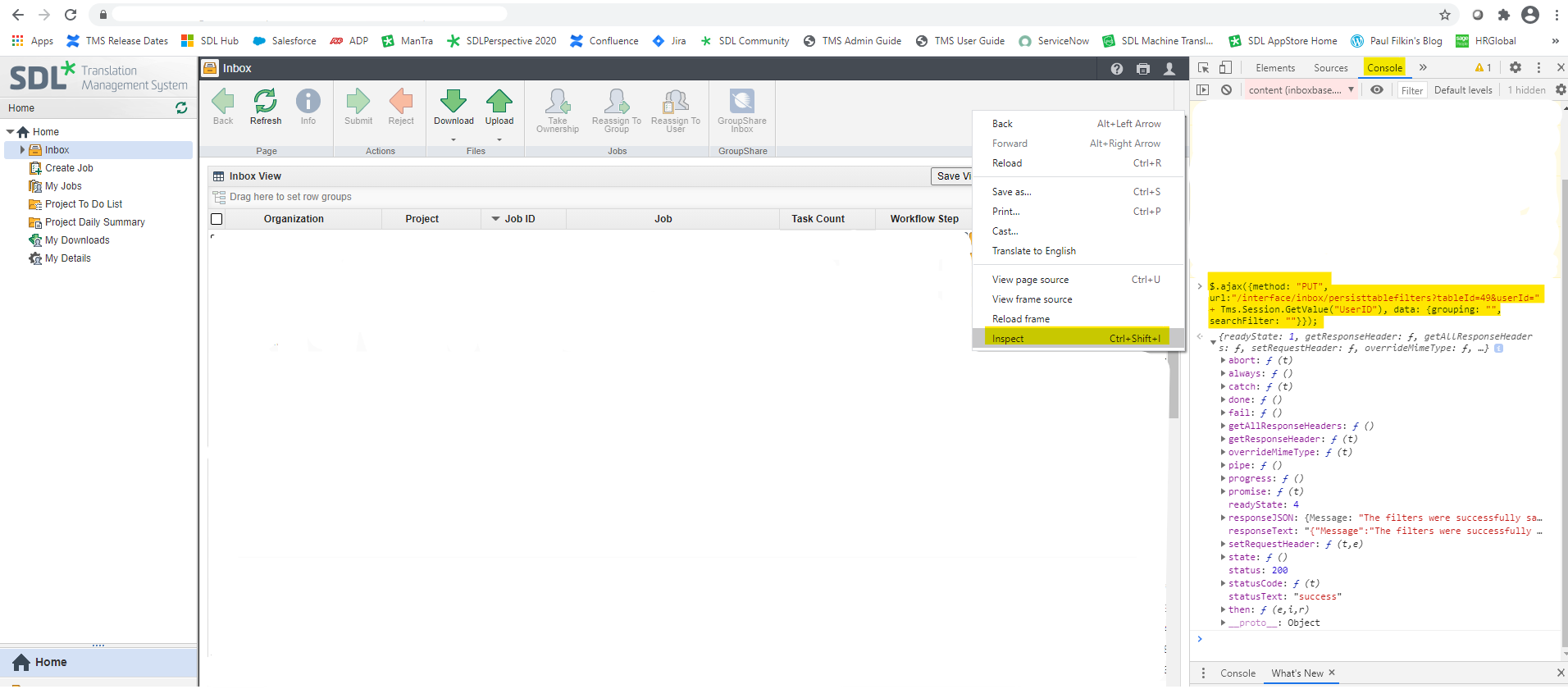To resolve you can either:
1. Go to
My Details2. Click at the
Edit icon in the Menu bar
3. Click at the
User Preferences tab
4. Uncheck the
Enable Inbox technical preview option
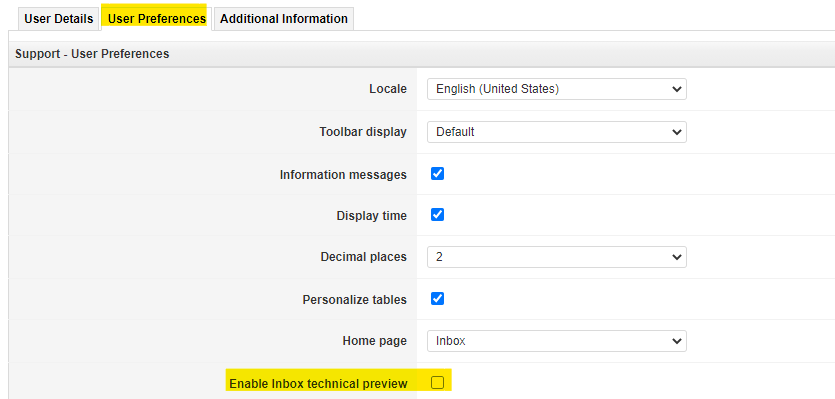
- Run a short query in the console of a browser to Reset the filters
1. Go to
Home > Inbox2. Right-click and choose
Inspect (Ctrl + Shift + l) 3. Click on the
Console tab
4. Paste in $.ajax({method: "PUT", url:"/interface/inbox/persisttablefilters?tableId=49&userId=" + Tms.Session.GetValue("UserID"), data: {grouping: "", searchFilter: ""}});
5. Hit enter
6. Click
Refresh7. Click
Save View