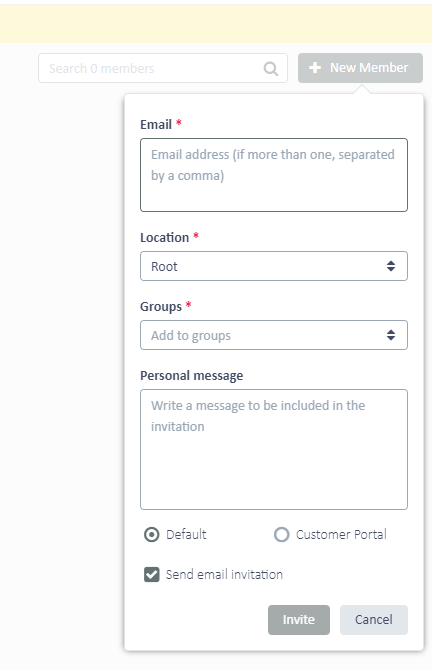To add new users to the
Trados Enterprise /
Accelerate /
Team account, you need to have an "
Administrator" or "
Lead Project Manager" role.
You need to know the following details before you add new users:
- User category - Members, Guest (Vendor), Group, Service User.
- Email address - it has to be a unique email address in the tenant
- user's First name and Last name - however, the user can edit those details after the first login.
- user's Location - this is an organization's hierarchy location that has to be set and can not be changed once the user is created.
- user's Group - Which user Group the user should be part of - Each Group will have one or more user roles assigned.
The available user categories are:
- Members – individual translation professionals who are part of an organization
- Guests – individual translation professionals who come from outside of an organization, vendors typically
- Groups – several translation professionals who share a common trait, such as the same role or the same language pair
- Service Users - users created for integration with 3rd party applications - not UI access.
To add a Member :
- Navigate to : Users > Members https://languagecloud.sdl.com/lc/t/{tenantID}/users/account-members
- Click on the "New Member" button.
- Fill in the required details.
- Once press the Invite button, you will be prompted to fill in the user's first and last name.